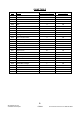User Manual
7
All Rights Reserved
©2014 Escalade Sports
E520H
For Customer Service Call 1-800-526-0451
GENERAL DEVICE OPERATION
1. Insert the round barrel-type power plug into the lower left side of the darboard (as you face it)
and the two-prong power plug into an electrical outlet.
2. Press POWER button to turn on device.
3. The dartboard will show a message “Ga-OPt” and play a welcoming melody.
4. Press GAME MENU button repeatedly to select game. The selection is shown on 1
st
player
score display.
5. For easier access to popular games, press following quick key to jump to the corresponding
game.
CRICKET = G09 (CRICKET): 1 player; options L01
301 = G01 (301): 1 player; option L01
Gotcha = G07 (Gotcha); 2 players; option L01
Shanghai = G10 (Shanghai); 1 player; option L01
Hi-Score = G17 (Hi-Score); 1 player; option L01
6. Press #OF PLAYERS button to select the number of players. The selection is shown with
player indicator LED. If there are more than 2 players, they have to share their score and
cricket displays as indicated on the panel.
7. You can select to play against the computer. Press SOLO PLAY button to set computer
player and repeatedly to select its skill level. Only one computer player can be set in a game
and the last player will be computer. For example, if you choose 4 players and computer
mode, 3 human players 3 will play against the computer. There are five levels of computer
player for your selection shown on the 4
th
player score display and full description is shown
on the text screen.
L1 : Beginner
L2 : Intermediate
L3 : Advance
L4 : Expert
L5 : Professional
8. Press GAME OPTIONS button to select the designed options or difficulties of the game for
all players. The selection is shown on the 2
nd
player score display.
9. For handicap mode play, press HANDICAP button to enter handicap selection mode. Then
press PLAYER button again to select which player receives handicap and press
HANDICAP button again to select the option of handicap.
10. The 01 and Cricket games offer the Heckler / Cheerleader feature that allows for both
positive and negative responses to be given for a player‟s single dart or round score. This
option can be activated by using the “HECKLER” on/off button. The feature offers praise
for high score and good rounds as well heckles when a poor dart or round is thrown. It also
prompts you when you wait too long at the toe line. There are 3 levels of this interactive
feature and they can be changed by pressing the LEVEL button next to the “HECKLER”
on/off button. Level 1 of the feature offers the lowest frequency of responses throughout the
course of a game while level 3 offers the most. So players will receive a higher frequency of
responses on level 3 than they would on level 1.