User Manual
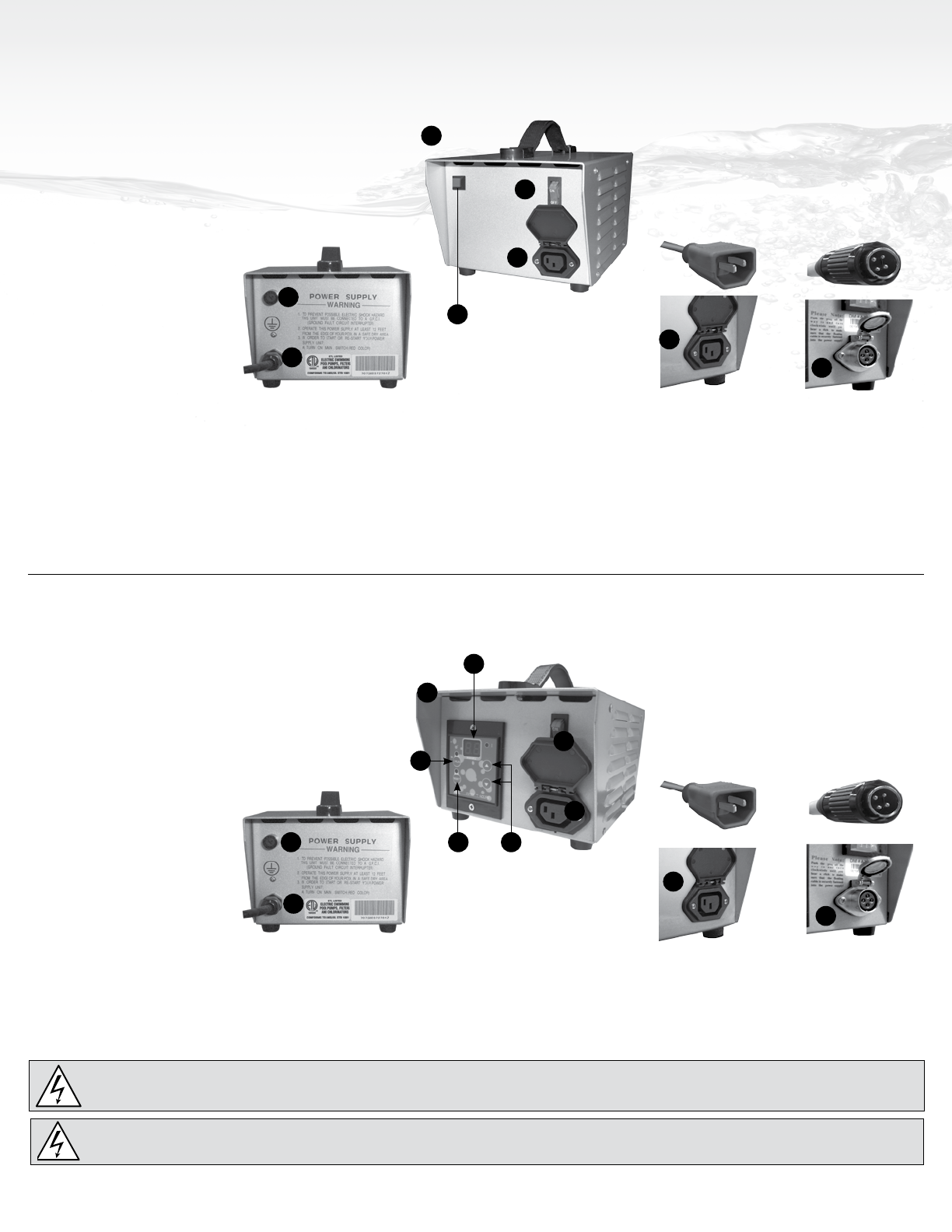
7
Floating Cable
Female Plug
Floating Cable
Female Plug
Power Supply & Floating Cable Connections
Fig. 4
Power Supply (Transformer) with:
• Built-in Forwards/Reverse Timer
• Built-In 2-Hour Automatic Shut-Off
1. Power Supply
2. Power (ON/OFF) Switch
3. Socket (For Floating Cable)
4. Fuse Holder
5. Power Supply Cord
6. Extended Time Button
(See NOTE below)
NOTE: New Special Power Supply with Extended Time Capability: Start the cleaning cycle by pressing the Main Power ON / OFF
Switch to the ON position. The Cleaner will start to travel back and forth along the pool. For pools where its most narrow point is
more than 24’ in length, and use of Power Supply as is results in areas of the pool not being cleaned - press the Power Supply’s red
Extended Time Button. Once pressed this Button will illuminate indicating that its forward / reverse timed movements have been
extended to accommodate the larger pool size.
CAUTION: Always unplug the Floating Cable from the Power Supply when your cleaner is out of the water to prevent
any possible out of water operation, which will result in costly damage and repairs!
Fig. 5
Power Supply (Transformer) with:
• Adjustable 0-90 Seconds Digital Timer
• Built-In 2-Hour Automatic Shut-Off and External
Timer Operable
1. Power Supply
2. Power (ON/OFF) Switch
3. Socket (For Floating Cable)
4. Fuse Holder
5. Power Supply Cord
6. Continuous Run
7. Safety Reset Button
8. Up/Down Time Buttons
9. LED Time Display
2
2
3
3
4
5
4
5
CAUTION: Due to the risk of electric shock or death, do NOT open or tamper with Power Supply! There are NO
user-serviceable parts inside! Refer servicing to Authorized Service Center or Manufacturer only!
Floating Cable
Male Plug
Floating Cable
Male Plug
1
3
3
3
3
1
6
8
9
7
6










