Operating instructions
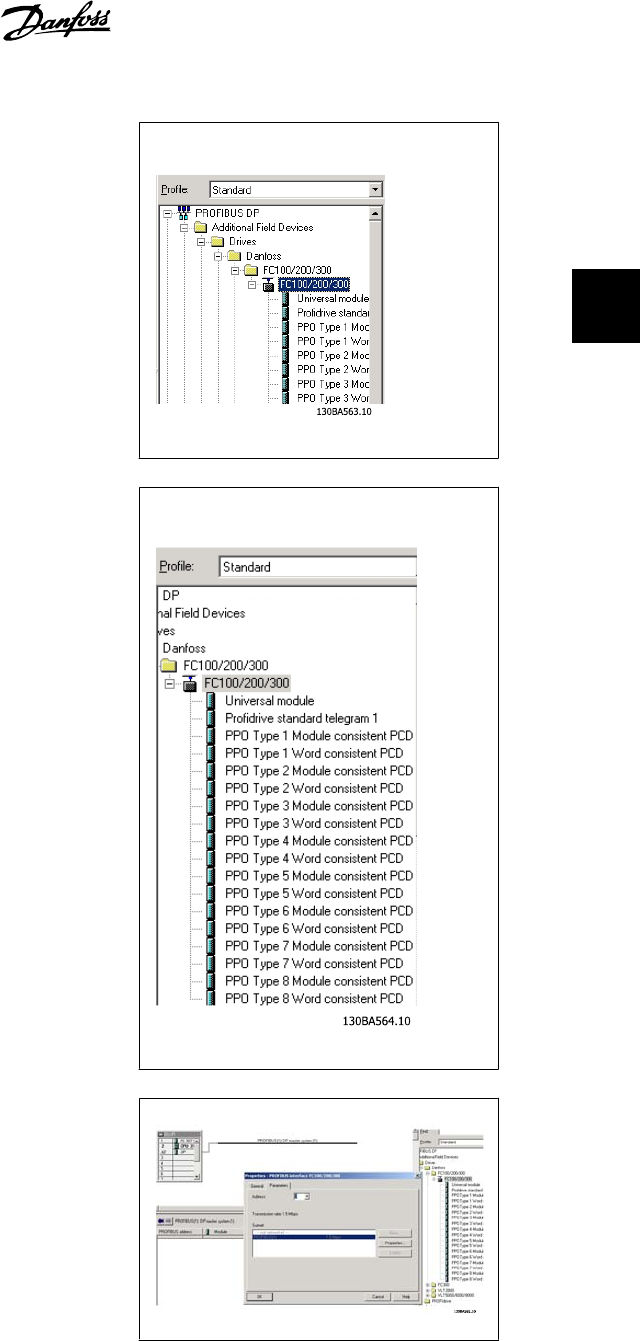
The FC 300 GSD file is now imported and will
be accessible via the following path in the
Hardware catalogue:
Open a Project, set up the Hardware and add
a PROFIBUS Master SYSTEM. Select FC 300
then drag and drop it onto the PROFIBUS in
the Hardware diagram.
A window for the address of the FC 300 now
appears. Select the address from the scroll-
down list. Note that this address setting must
match the previous address setting in par.
9-18
Node address
.
VLT
®
Profibus 3. How to Configure the System
MG.33.C4.02 - VLT
®
is a registered Danfoss trademark
21
3










