User`s guide
Table Of Contents
- Capítulo 1. Introducción
- Capítulo2. Guía de Instalación
- Capítulo 3. Guía de configuración
- Capítulo 4. Configuración WPS
- Apéndice A: Especificaciones
- Apéndice B: Glosario
- APPUSB150_userguide_EN.pdf
- APPUSB150_userguide FR.pdf
- 1.1 Présentation du produit
- 1.2 Fonctionnalités
- 1.3 État des diodes
- 2.1 Installation du matériel
- 2.2 Installation du logiciel
- 3. Guide de configuration
- 4 Configuration WPS
- Annexe A : spécifications
- Annexe B : glossaire
- APPUSB150_userguide DE.pdf
- APPUSB150_userguide IT.pdf
- APPUSB150_userguide_PT.pdf
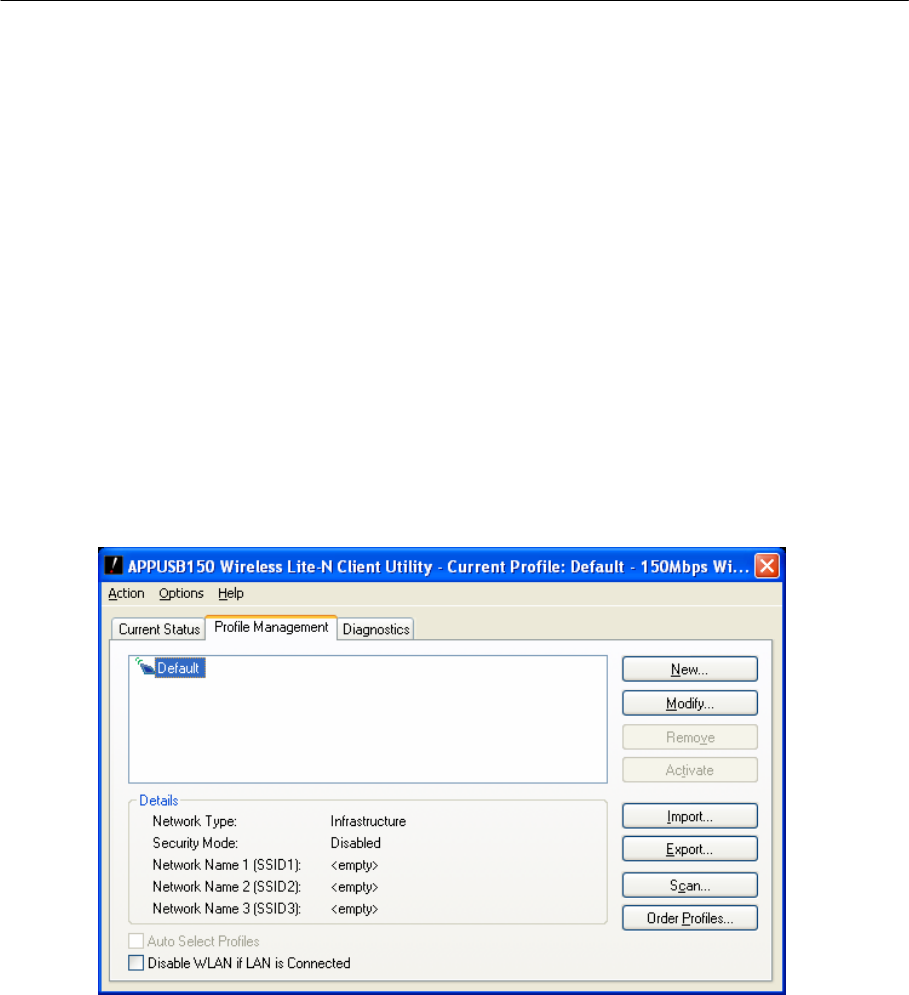
150Mbps Wireless Lite-N USB Adapter – APPUSB150 User’s Guide English
and its operations.
3.1.2 Profile Management
Click the Pr ofile Manag ement t ab of the AWCU and the next screen will appear (shown i n
Figure 3-2). The Profile Management screen provides tools to:
Add a new profile
Modify a profile
Remove a profile
Activate a Profile
Import a Profile
Export a Profile
Scan Available Networks
Order profiles
Figure 3-2
3.1.2.1. Add or Modify a Configuration Profile
To add a new configuration profile, click New on the Profile Management tab. To mo dify a
configuration profile, select the configuration profile from the Profile list and click Modify. Then
you will see the Management dialog box (shown in Figure 3-3).
1. Edit the General tab
Profile Name - Please enter the Profile name which identifies the configuration profile. This
name must be unique. No
te that the profile names are not case-sensitive.
Client Name - Please enter the Profile name which identifies the client machine.
Network Names (SSIDs) - Please enter the IEEE 802.11 wireless network name. This
61










