User`s guide
Table Of Contents
- Capítulo 1. Introducción
- Capítulo2. Guía de Instalación
- Capítulo 3. Guía de configuración
- Capítulo 4. Configuración WPS
- Apéndice A: Especificaciones
- Apéndice B: Glosario
- APPUSB150_userguide_EN.pdf
- APPUSB150_userguide FR.pdf
- 1.1 Présentation du produit
- 1.2 Fonctionnalités
- 1.3 État des diodes
- 2.1 Installation du matériel
- 2.2 Installation du logiciel
- 3. Guide de configuration
- 4 Configuration WPS
- Annexe A : spécifications
- Annexe B : glossaire
- APPUSB150_userguide DE.pdf
- APPUSB150_userguide IT.pdf
- APPUSB150_userguide_PT.pdf
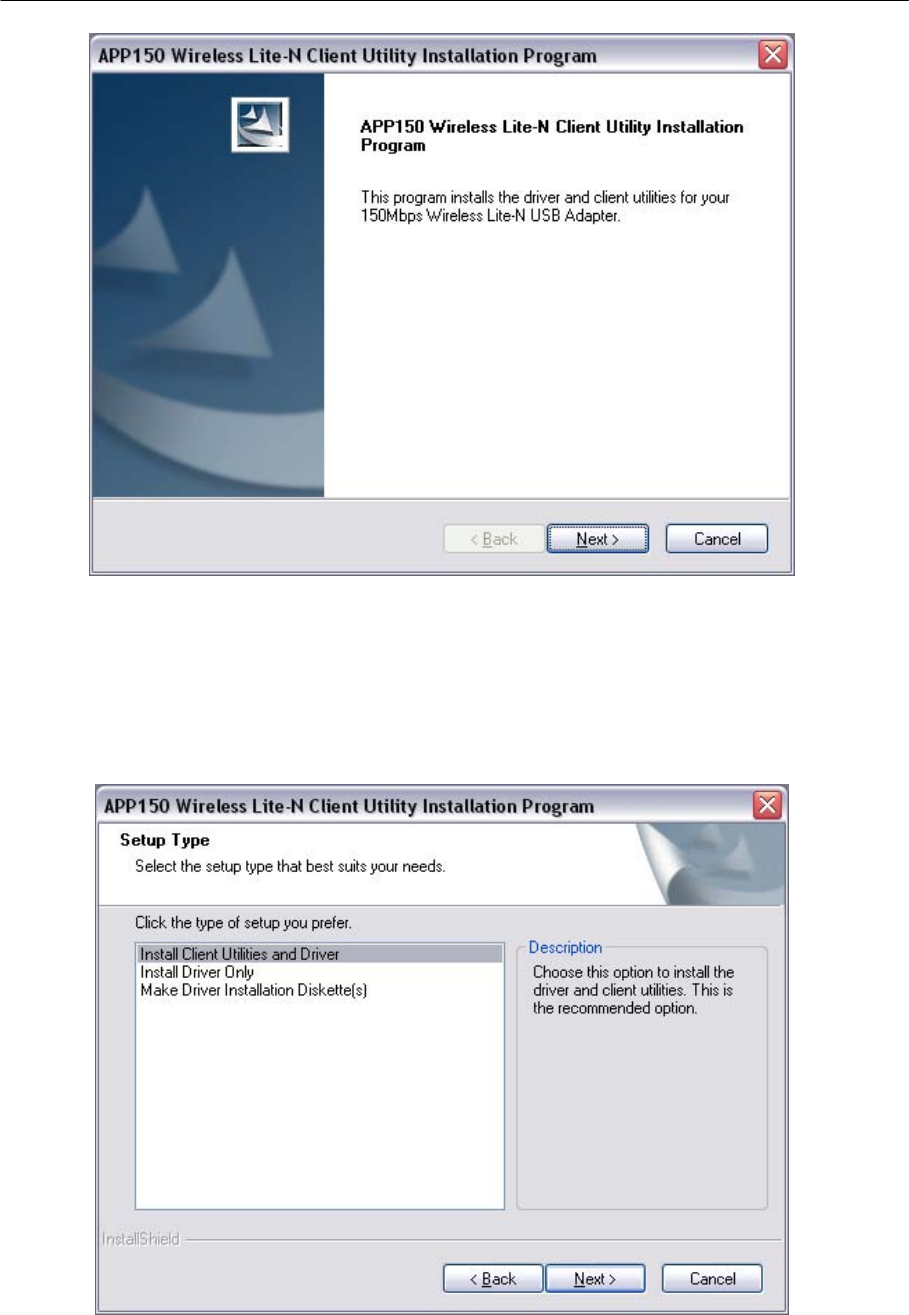
150Mbps Wireless Lite-N USB Adapter – APPUSB150 User’s Guide English
Figure 2-2
3. After that, you should choose a Setup type. It is recommended that yo u select Install
Client Utilities and Driver. Select Install Driver Only to install driver onl y, select Make
Driver Installation Diskette(s) to make the diskette(s) as the installation dr iver (shown in
Figure 2-3). Click Next to continue.
Figure 2-3
4. C lick Browse… to change the destination locati on for the software, then click Next in the
screen below (shown in Figure 2-4).
50










