User`s guide
Table Of Contents
- APPPCI300_ug_ES.pdf
- Capítulo 1. Introducción
- Capítulo2. Guía de Instalación
- Capítulo 3. Guía de configuración
- 3.1 Current Status
- 3.2 Profile Management
- 3.4 Windows® Vista
- 3.5 Windows® 7
- Capítulo 4. Configuración WPS
- Apéndice A: Especificaciones
- Apéndice B: Glosario
- APPPCI300_ug_EN.pdf
- APPPCI300_ug_FR.pdf
- APPPCI300_ug_DE.pdf
- APPPCI300_ug_IT.pdf
- 2.1 Panoramica del prodotto
- 2.2 Caratteristiche
- 2.1 Installazione hardware
- 2.2 Installazione Software
- 2.2.1 Per Windows® XP
- 3.2.1 Aggiungere o modificare un profilo di configurazione
- 3.2.2 Rimuovere un profilo
- 3.2.3 Attivare un altro Profilo
- 3.2.4 Esportare un profilo
- 3.2.5 Importare un profilo
- 3.2.6 Scansione Reti Disponibili
- 3.2.7 Auto Profile Selection Management
- 3.3.1 Verifica Informazioni Driver
- 3.3.2 Verifica Informazioni Statistiche Ricevute e Trasmesse
- 2.2.1 Per Windows® XP
- 3.4 Per Windows® Vista
- 3.5 Per Windows® 7
- 4.1 Modalità di configurazione tasto (PBC)
- 4.2 Modalità PIN
- APPPCI300_ug_PT.pdf
- 1. Introdução
- 2. Guia de Instalação
- 3. Guia de Configuração
- 3.1 Current Status
- 3.2 Profile Management
- 3.4 Para Windows® Vista
- 3.5 Para Windows® 7
- 4 Configuração WPS
- Apêndice A: Especificações
- Apêndice B: Glossário
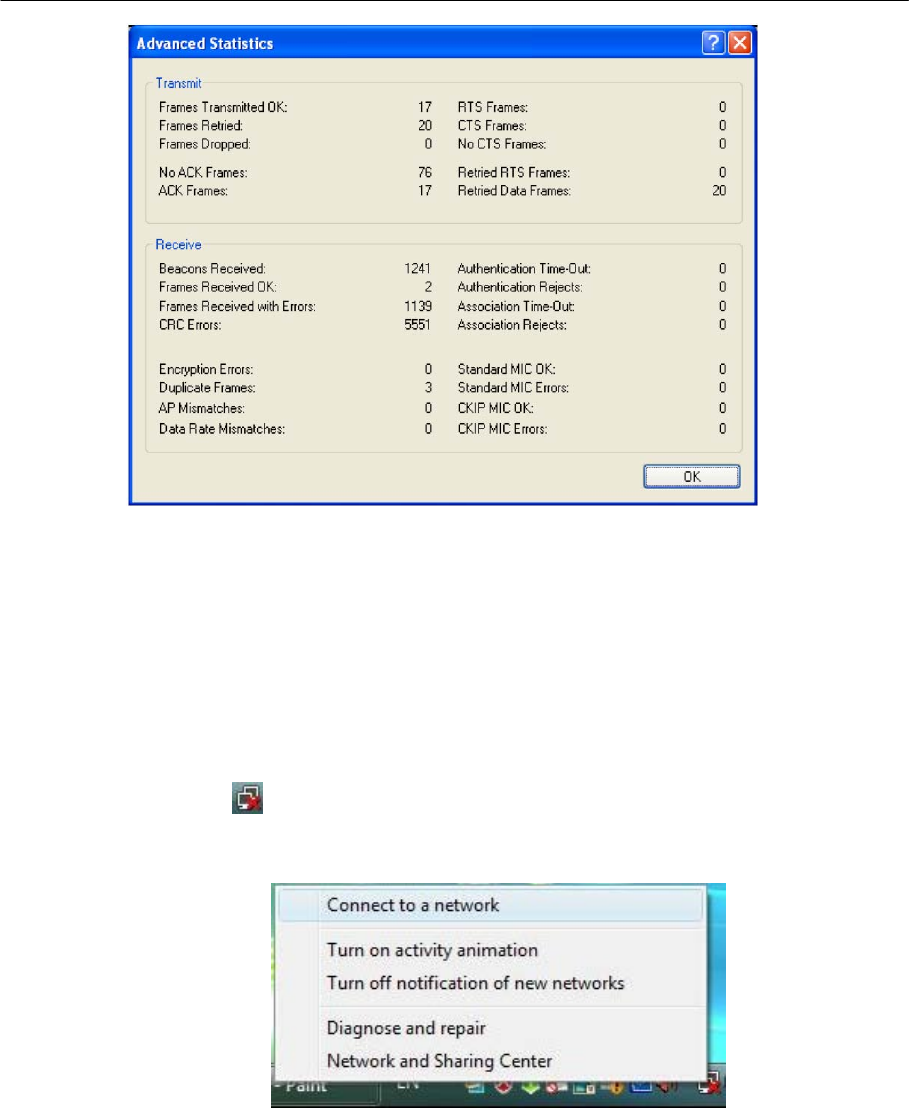
300Mbps Wireless N PCI Adapter – APPPCI300 User’s Guide English
Figure 3-13
3.4 For Windows® Vista
APPPCI300 Wireless N Client Utility (AWCU) is not available for Windows® Vista. So after the
ve to use Windows® WLAN Autoconfig to establish a Adapter's driver has been installed, we ha
connection. Please follow the steps below.
1. Right-click the icon
at the bottom of your screen in your system tray and then select
“Connect to a network”.
Figure 3-14
61










