Specifications
Table Of Contents
- Color StyleWriter 6500
- Basics
- Specifications
- Troubleshooting
- Take Apart
- Paper Tray
- Top Cover
- Access Door
- Side Access Door
- Keypad Bezel
- Lightpipe Assembly
- Base
- Logic Board EMI Shield
- Power Supply EMI Shield
- Logic Board
- Power Supply Board
- Flex Clamp
- Ribbon Cable
- Access Door Actuator
- Ground Plane
- Encoder Strip
- Encoder Stiffener
- Carriage Belt
- Turnaround Assembly
- Idler Assembly
- Carriage Motor
- Purge Unit
- Absorber Assembly
- Purge Unit Motor
- Paper Motor
- Mechanical Assembly
- Additional Procedures
- Exploded View
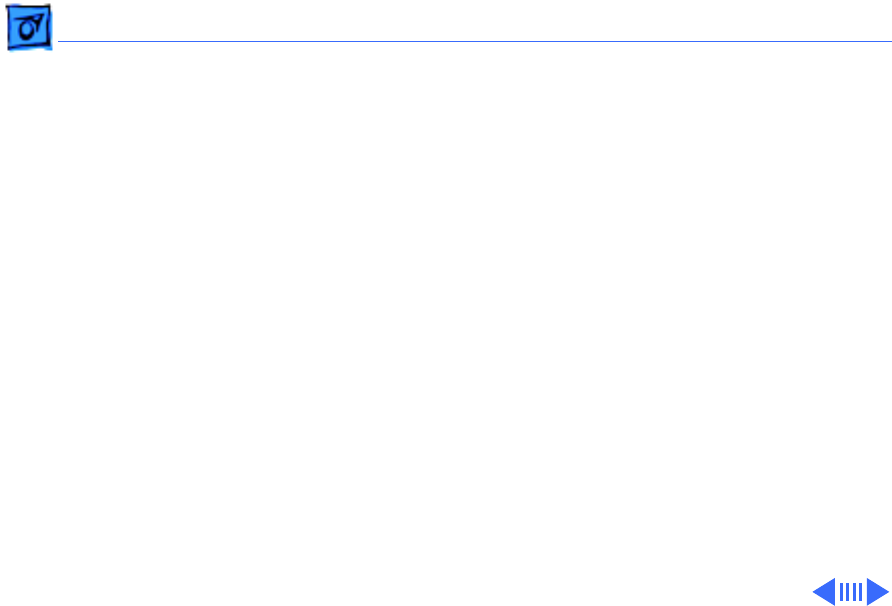
Troubleshooting Symptom Charts/Paper - 19
Paper feeds
continuously
1 Remove and reinstall the paper tray.
2 Verify the carriage assembly can slide to the clutch actuator
and that the clutch actuator can engage the clutch (left side of
carriage). Replace the mechanical assembly.
3 Remove media from the paper path. Verify media meets
specifications.
4 Replace mechanical assembly.
Multiple pickup 1 Verify media is lined up against the right wall of the paper
tray. Verify the paper meets the printer’s media
specifications.
2 Remove and reinstall paper tray. Retest.
3 Clean the encoder strip with water. Replace is necessary.
4 Replace the mechanical assembly.










