Specifications
Table Of Contents
- Color StyleWriter 6500
- Basics
- Specifications
- Troubleshooting
- Take Apart
- Paper Tray
- Top Cover
- Access Door
- Side Access Door
- Keypad Bezel
- Lightpipe Assembly
- Base
- Logic Board EMI Shield
- Power Supply EMI Shield
- Logic Board
- Power Supply Board
- Flex Clamp
- Ribbon Cable
- Access Door Actuator
- Ground Plane
- Encoder Strip
- Encoder Stiffener
- Carriage Belt
- Turnaround Assembly
- Idler Assembly
- Carriage Motor
- Purge Unit
- Absorber Assembly
- Purge Unit Motor
- Paper Motor
- Mechanical Assembly
- Additional Procedures
- Exploded View
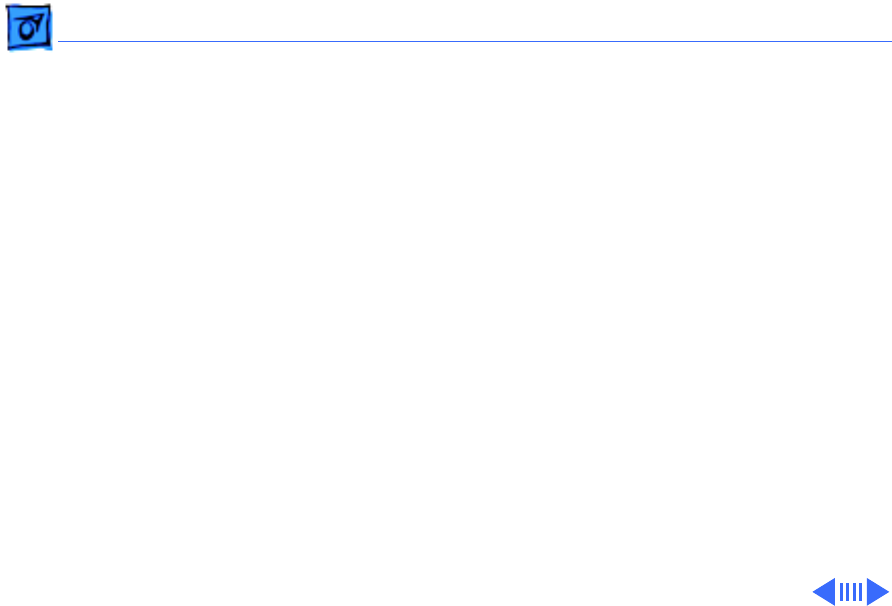
Troubleshooting Symptom Charts/Operation - 14
Knocking or clicking
noise
1 Clean and inspect the printer.
2 Manually slide carriage. Remove obstructions from carriage
and paper paths.
3 Inspect and replace frayed or cut carriage belt.
4 Check mechanical assembly for damage and proper operation.
Replace faulty or damaged mechanical assembly.
5 Replace carriage motor.
Paper feeds
continuously
1 Verify that paper-out actuator is properly positioned to the
sensor on the logic board.
2 Verify no obstruction is interfering with the pressure plate
operation. Replace the pressure plate and retest.
3 Verify the carriage assembly slides to the clutch actuator and
the clutch actuator engages the clutch (left side of carriage).
If faulty, replace the mechanical assembly.
4 Verify paper motor is connected to the logic board. If
connected, replace the paper motor.
5 Reseat logic board connectors. Replace logic board.










