Specifications
Table Of Contents
- Color StyleWriter 6500
- Basics
- Specifications
- Troubleshooting
- Take Apart
- Paper Tray
- Top Cover
- Access Door
- Side Access Door
- Keypad Bezel
- Lightpipe Assembly
- Base
- Logic Board EMI Shield
- Power Supply EMI Shield
- Logic Board
- Power Supply Board
- Flex Clamp
- Ribbon Cable
- Access Door Actuator
- Ground Plane
- Encoder Strip
- Encoder Stiffener
- Carriage Belt
- Turnaround Assembly
- Idler Assembly
- Carriage Motor
- Purge Unit
- Absorber Assembly
- Purge Unit Motor
- Paper Motor
- Mechanical Assembly
- Additional Procedures
- Exploded View
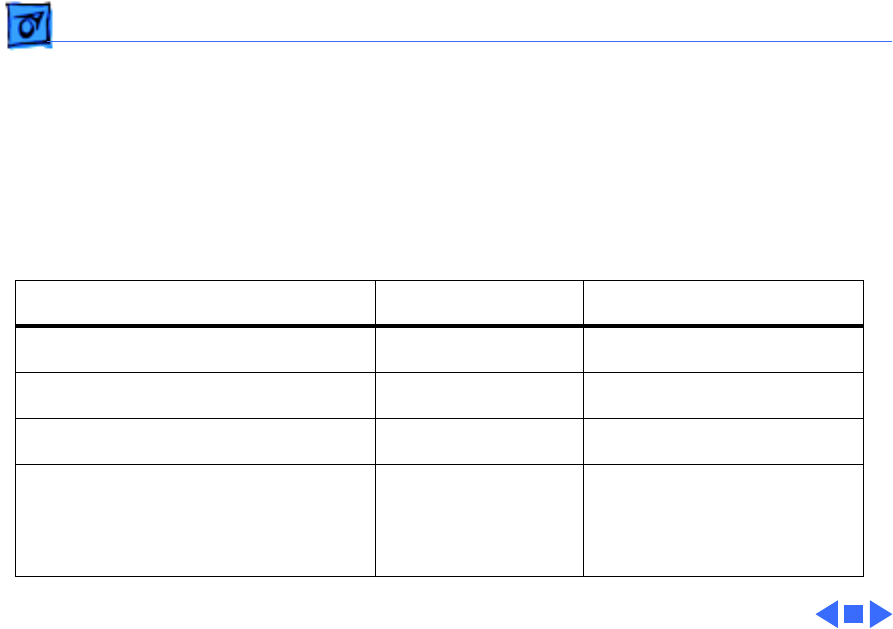
Troubleshooting Diagnostic Tests and Sample Pages/ - 4
Diagnostic Tests and Sample Pages
The following table summarizes the diagnostic tests and sample
pages that you can run using the Power and Resume buttons.
Perform the tests with printer power on and plain paper in the
paper tray; press and hold down the Power button while pressing
the Resume button. For more information, refer to Additional
Procedures.
Diagnostic Test/Printout Power Button Resume Button
Sample Page HOLD DOWN Press once (hold briefly)
Diagnostic Self Test HOLD DOWN Press 5 times
Extended Diagnostic Test HOLD DOWN Press 12 times
Clean Print Heads/Ink Cartridges HOLD DOWN Press 7 times (standard
cleaning)
Press 8 times (deep cleaning)
Press 9 times (priming)










