Specifications
Table Of Contents
- Color StyleWriter 6500
- Basics
- Specifications
- Troubleshooting
- Take Apart
- Paper Tray
- Top Cover
- Access Door
- Side Access Door
- Keypad Bezel
- Lightpipe Assembly
- Base
- Logic Board EMI Shield
- Power Supply EMI Shield
- Logic Board
- Power Supply Board
- Flex Clamp
- Ribbon Cable
- Access Door Actuator
- Ground Plane
- Encoder Strip
- Encoder Stiffener
- Carriage Belt
- Turnaround Assembly
- Idler Assembly
- Carriage Motor
- Purge Unit
- Absorber Assembly
- Purge Unit Motor
- Paper Motor
- Mechanical Assembly
- Additional Procedures
- Exploded View
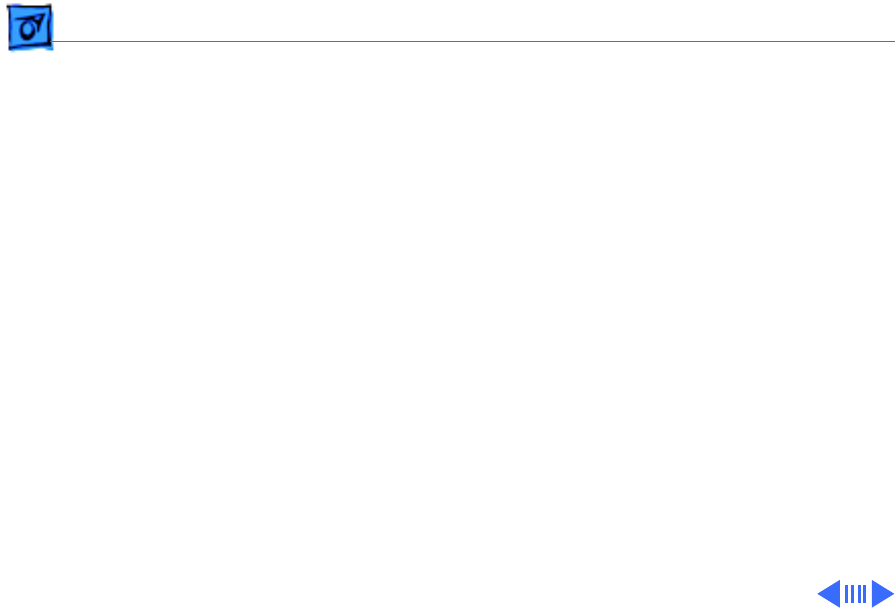
Additional Procedures Fixing Carriage Stalls - 54
Fixing Carriage Stalls
The carriage stalls error state occurs if the printer
detects a problem with the carriage movement. The Power
and Resume lights alternately blink to indicate this
condition.
Note: The Power and Resume lights alternately blink to
indicate other error conditions, such as a paper jam.
Make sure this condition is not caused by a paper jam or
another data communications error.
Try these steps to fix a carriage stall:
1 With the printer off, open the access door and inspect
the carriage path for any obstructions that might
interfere with carriage movement. If the carriage is
not locked in the home position, try sliding it across
the carriage rod.










