Specifications
Table Of Contents
- Color StyleWriter 6500
- Basics
- Specifications
- Troubleshooting
- Take Apart
- Paper Tray
- Top Cover
- Access Door
- Side Access Door
- Keypad Bezel
- Lightpipe Assembly
- Base
- Logic Board EMI Shield
- Power Supply EMI Shield
- Logic Board
- Power Supply Board
- Flex Clamp
- Ribbon Cable
- Access Door Actuator
- Ground Plane
- Encoder Strip
- Encoder Stiffener
- Carriage Belt
- Turnaround Assembly
- Idler Assembly
- Carriage Motor
- Purge Unit
- Absorber Assembly
- Purge Unit Motor
- Paper Motor
- Mechanical Assembly
- Additional Procedures
- Exploded View
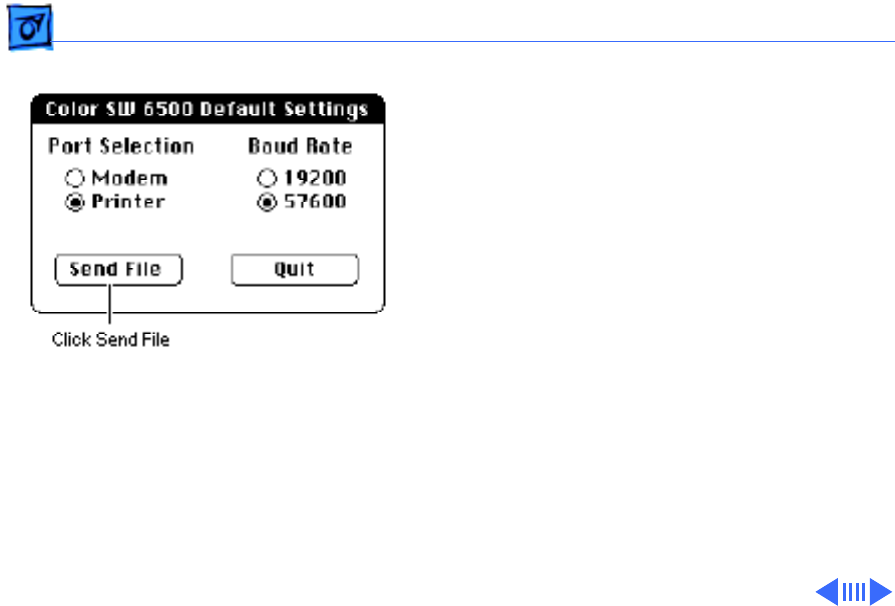
Additional Procedures Default Settings - 44
2 Launch the “Color SW6500 Default
Settings” utility.
Note: Make sure you have the latest
version of this file. The correct file has a
modification date of May 4, 1998.
3 Select the serial port that is being used by
the printer, and click Send File.
4 Wait a few seconds for the utility to write
the default settings into printer memory.
5 Print the Extended Diagnostic Test (shown
on the next page) to verify the settings
were reset. With the printer on, press and
hold the Power button.
6 Press the Resume button 12 times.
7 Release the Power button.










