Specifications
Table Of Contents
- Color StyleWriter 6500
- Basics
- Specifications
- Troubleshooting
- Take Apart
- Paper Tray
- Top Cover
- Access Door
- Side Access Door
- Keypad Bezel
- Lightpipe Assembly
- Base
- Logic Board EMI Shield
- Power Supply EMI Shield
- Logic Board
- Power Supply Board
- Flex Clamp
- Ribbon Cable
- Access Door Actuator
- Ground Plane
- Encoder Strip
- Encoder Stiffener
- Carriage Belt
- Turnaround Assembly
- Idler Assembly
- Carriage Motor
- Purge Unit
- Absorber Assembly
- Purge Unit Motor
- Paper Motor
- Mechanical Assembly
- Additional Procedures
- Exploded View
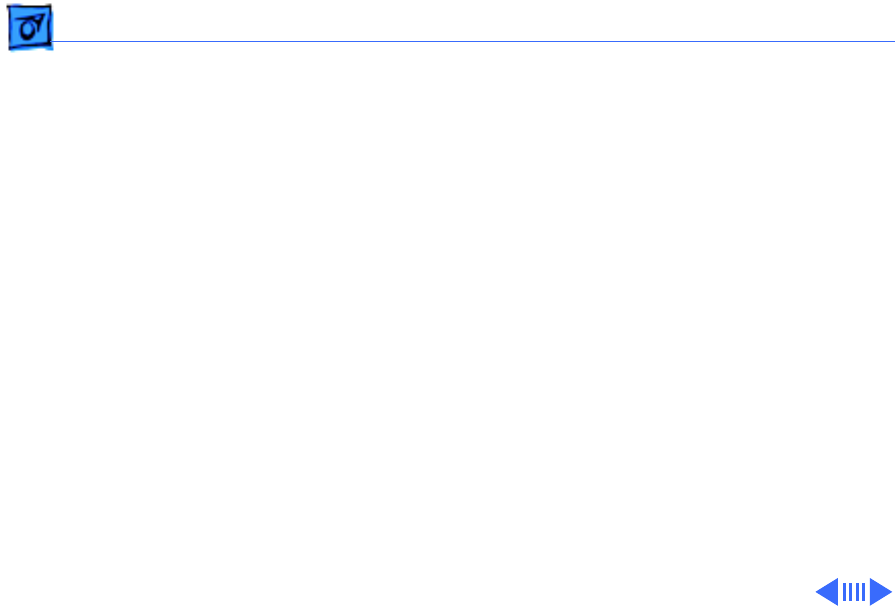
Additional Procedures Aligning the Ink Cartridges - 39
9 Examine the patterns
that appear on the
print-out. From the
sets of parallel lines,
select the horizontal set
and the vertical set that
are most closely aligned.
Note: If you cannot see
black lines, make sure
you have removed the
tape from the black ink
cartridge. If you cannot
see magenta lines, make
sure the tape is removed
from the color cartridge.










