Specifications
Table Of Contents
- Color StyleWriter 6500
- Basics
- Specifications
- Troubleshooting
- Take Apart
- Paper Tray
- Top Cover
- Access Door
- Side Access Door
- Keypad Bezel
- Lightpipe Assembly
- Base
- Logic Board EMI Shield
- Power Supply EMI Shield
- Logic Board
- Power Supply Board
- Flex Clamp
- Ribbon Cable
- Access Door Actuator
- Ground Plane
- Encoder Strip
- Encoder Stiffener
- Carriage Belt
- Turnaround Assembly
- Idler Assembly
- Carriage Motor
- Purge Unit
- Absorber Assembly
- Purge Unit Motor
- Paper Motor
- Mechanical Assembly
- Additional Procedures
- Exploded View
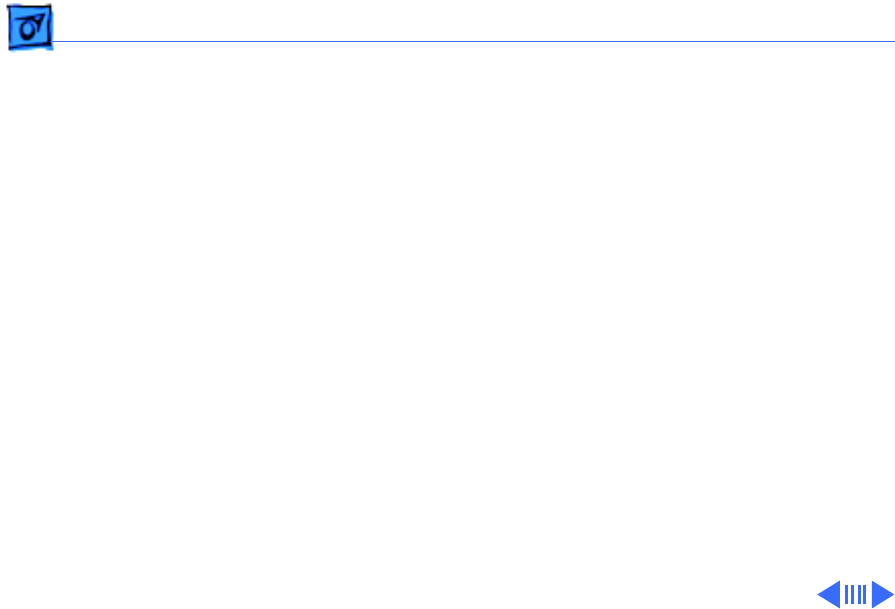
Basics Special Servicing Considerations - 14
Special Servicing Considerations
Default Settings
After replacing the logic board you
must
use the Color SW
6500 Default Settings Utility to download customer default
settings to the replacement logic board. The Color SW 6500
Default Settings utility is on the Companion CD (path:
Diagnostic Utilities/Color SW 6500 Utilities).
If the settings are not reset, the carriage will not center
when the access door is lifted, making it impossible for the
customer to insert/remove print cartridges. Therefore, it
is important for the printer to be set from “manufacturing
mode” to “customer mode” after a logic board is replaced.
Refer to Additional Procedures for more information.










