Specifications
Table Of Contents
- Color StyleWriter 6500
- Basics
- Specifications
- Troubleshooting
- Take Apart
- Paper Tray
- Top Cover
- Access Door
- Side Access Door
- Keypad Bezel
- Lightpipe Assembly
- Base
- Logic Board EMI Shield
- Power Supply EMI Shield
- Logic Board
- Power Supply Board
- Flex Clamp
- Ribbon Cable
- Access Door Actuator
- Ground Plane
- Encoder Strip
- Encoder Stiffener
- Carriage Belt
- Turnaround Assembly
- Idler Assembly
- Carriage Motor
- Purge Unit
- Absorber Assembly
- Purge Unit Motor
- Paper Motor
- Mechanical Assembly
- Additional Procedures
- Exploded View
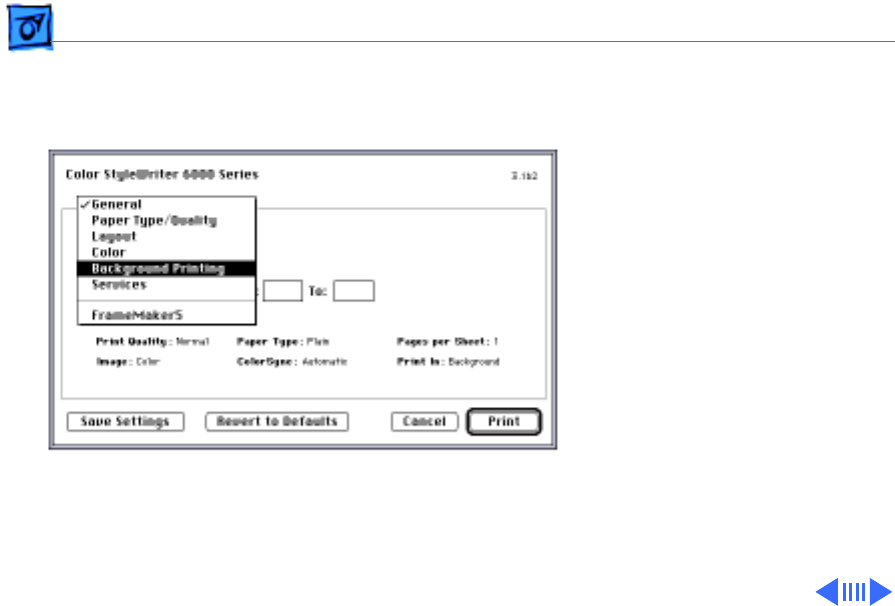
Additional Procedures Aligning the Ink Cartridges - 36
3 In the dialog box that
appears, choose
Background Printing
from the pop-up menu.
4 Click the Foreground
button (located under the
pop-up menu) if it is
not already selected
Note: You can not align
the ink cartridges unless
foreground printing is
selected.
5 Choose Service from the
pop-up menu.










