Specifications
Table Of Contents
- Color StyleWriter 6500
- Basics
- Specifications
- Troubleshooting
- Take Apart
- Paper Tray
- Top Cover
- Access Door
- Side Access Door
- Keypad Bezel
- Lightpipe Assembly
- Base
- Logic Board EMI Shield
- Power Supply EMI Shield
- Logic Board
- Power Supply Board
- Flex Clamp
- Ribbon Cable
- Access Door Actuator
- Ground Plane
- Encoder Strip
- Encoder Stiffener
- Carriage Belt
- Turnaround Assembly
- Idler Assembly
- Carriage Motor
- Purge Unit
- Absorber Assembly
- Purge Unit Motor
- Paper Motor
- Mechanical Assembly
- Additional Procedures
- Exploded View
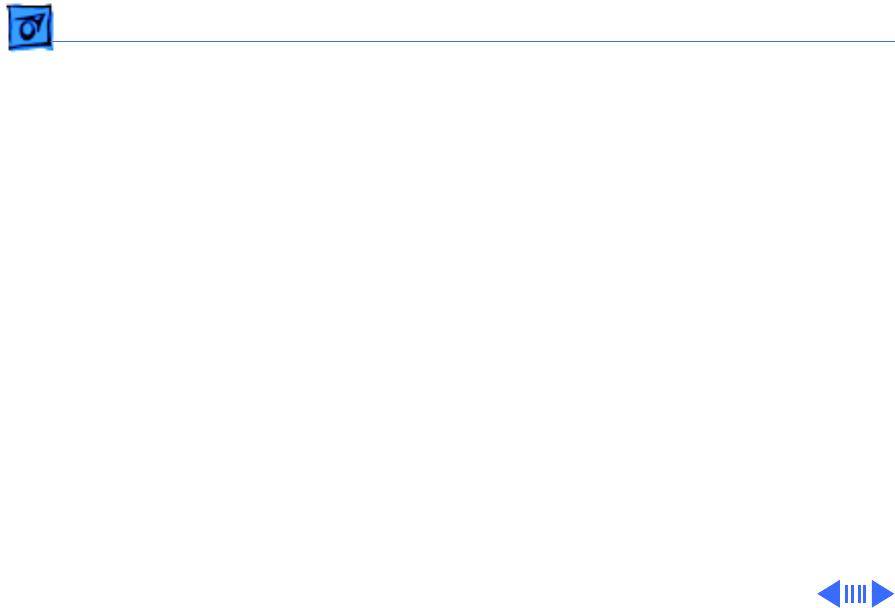
Additional Procedures Aligning the Ink Cartridges - 35
Aligning the Ink Cartridges
Whenever you install a new ink cartridge, follow the
steps below to align the cartridges.
1 Make sure there is plain paper in the paper tray and
the printer is on.
Note: If the resume light blinks, the ink cartridges
are not installed properly. Refer to “Replacing Ink
Cartridges” in this chapter for additional
information.
2 Select Print from the File menu.










