Specifications
Table Of Contents
- Color StyleWriter 6500
- Basics
- Specifications
- Troubleshooting
- Take Apart
- Paper Tray
- Top Cover
- Access Door
- Side Access Door
- Keypad Bezel
- Lightpipe Assembly
- Base
- Logic Board EMI Shield
- Power Supply EMI Shield
- Logic Board
- Power Supply Board
- Flex Clamp
- Ribbon Cable
- Access Door Actuator
- Ground Plane
- Encoder Strip
- Encoder Stiffener
- Carriage Belt
- Turnaround Assembly
- Idler Assembly
- Carriage Motor
- Purge Unit
- Absorber Assembly
- Purge Unit Motor
- Paper Motor
- Mechanical Assembly
- Additional Procedures
- Exploded View
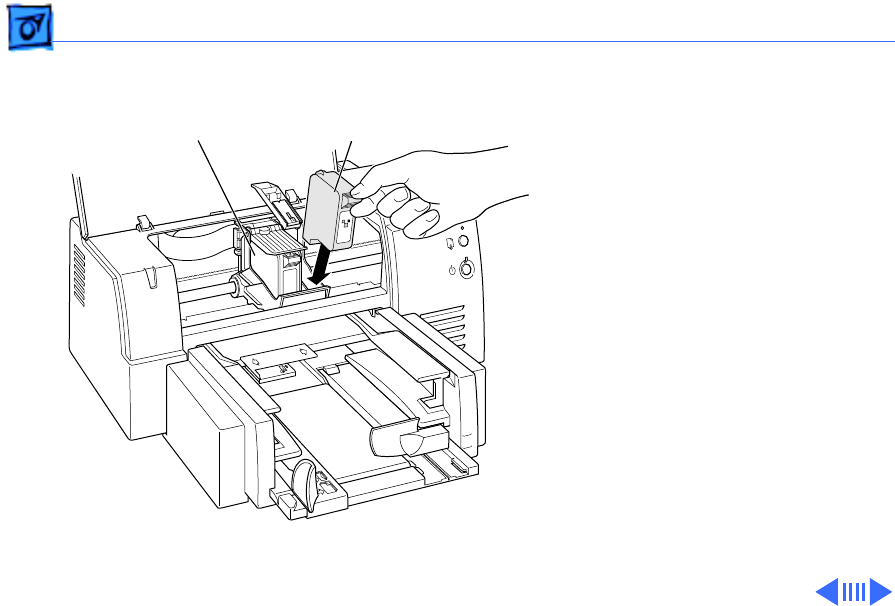
Additional Procedures Replacing Ink Cartridges - 33
4 Slide the ink cartridges
down into the carrier,
and close the blue latch
over each cartridge.
Press firmly to snap
each latch into place.
For the printer to work,
you must install both ink
cartridges.
Note:
The ink cartridges
should be difficult to
remove. If a cartridge
feels loose, it is not
seated properly.
Black ink cartridgeColor ink cartridge










