Specifications
Table Of Contents
- Color StyleWriter 6500
- Basics
- Specifications
- Troubleshooting
- Take Apart
- Paper Tray
- Top Cover
- Access Door
- Side Access Door
- Keypad Bezel
- Lightpipe Assembly
- Base
- Logic Board EMI Shield
- Power Supply EMI Shield
- Logic Board
- Power Supply Board
- Flex Clamp
- Ribbon Cable
- Access Door Actuator
- Ground Plane
- Encoder Strip
- Encoder Stiffener
- Carriage Belt
- Turnaround Assembly
- Idler Assembly
- Carriage Motor
- Purge Unit
- Absorber Assembly
- Purge Unit Motor
- Paper Motor
- Mechanical Assembly
- Additional Procedures
- Exploded View
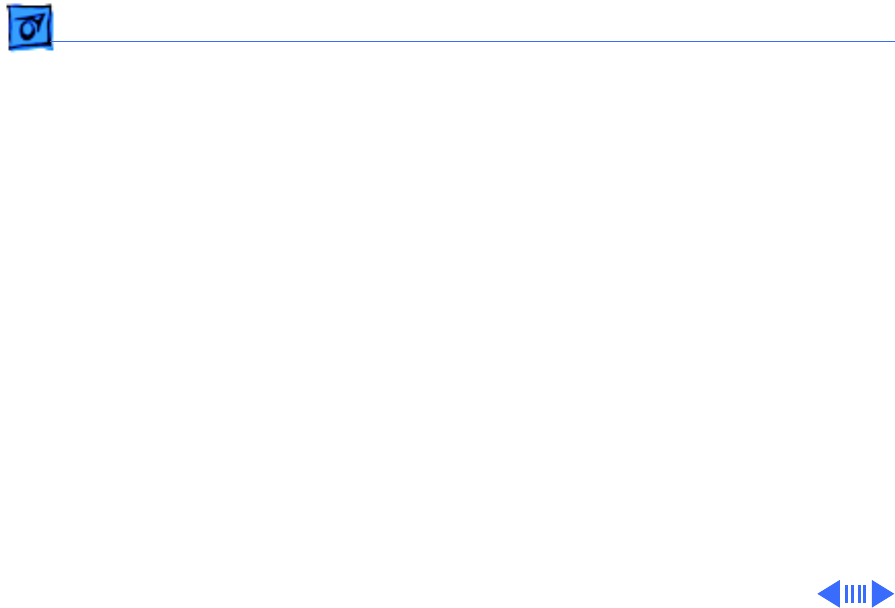
Additional Procedures Replacing Ink Cartridges - 30
Replacing Ink Cartridges
Caution:
Each ink cartridge contains a print head that
sprays the ink onto the paper. Treat the print head gently
so you don’t damage its tiny nozzles.
Caution:
The carrier holds the ink cartridges and moves
them back and forth when you are printing a document.
Don’t slide the carrier by hand or you will damage the
printer.
1 Turn on the printer, and open the access door. The
carriage moves to the center of the printer.










