Specifications
Table Of Contents
- Color StyleWriter 6500
- Basics
- Specifications
- Troubleshooting
- Take Apart
- Paper Tray
- Top Cover
- Access Door
- Side Access Door
- Keypad Bezel
- Lightpipe Assembly
- Base
- Logic Board EMI Shield
- Power Supply EMI Shield
- Logic Board
- Power Supply Board
- Flex Clamp
- Ribbon Cable
- Access Door Actuator
- Ground Plane
- Encoder Strip
- Encoder Stiffener
- Carriage Belt
- Turnaround Assembly
- Idler Assembly
- Carriage Motor
- Purge Unit
- Absorber Assembly
- Purge Unit Motor
- Paper Motor
- Mechanical Assembly
- Additional Procedures
- Exploded View
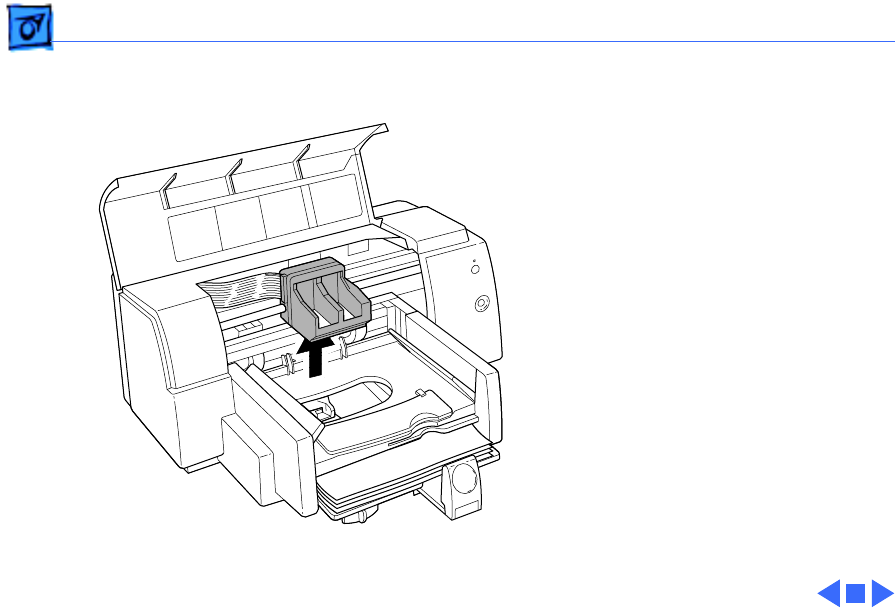
Additional Procedures Fiber Track Cleaning - 29
4 I nspect the underside of
the ink cartridge cradle
for build-up.
5 If there is noticeable
build-up of ink or a
single fiber, wipe the
two black hook-shaped
arms with a clean,
moistened foam rubber
swab.
6 Reinstall the ink
cartridges and plug the
power cord back into the
printer.
7 Print a self-test page to
verify that the problem
has been eliminated.










