Specifications
Table Of Contents
- Color StyleWriter 6500
- Basics
- Specifications
- Troubleshooting
- Take Apart
- Paper Tray
- Top Cover
- Access Door
- Side Access Door
- Keypad Bezel
- Lightpipe Assembly
- Base
- Logic Board EMI Shield
- Power Supply EMI Shield
- Logic Board
- Power Supply Board
- Flex Clamp
- Ribbon Cable
- Access Door Actuator
- Ground Plane
- Encoder Strip
- Encoder Stiffener
- Carriage Belt
- Turnaround Assembly
- Idler Assembly
- Carriage Motor
- Purge Unit
- Absorber Assembly
- Purge Unit Motor
- Paper Motor
- Mechanical Assembly
- Additional Procedures
- Exploded View
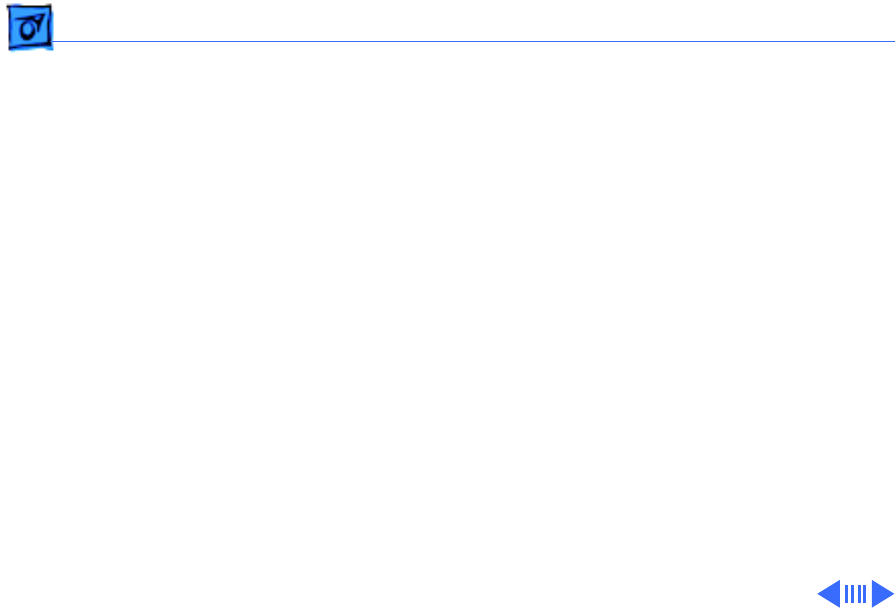
Additional Procedures Fiber Track Cleaning - 27
Fiber Track Cleaning
Small fibers can attach themselves to ink residue on the
carriage unit or ink cartridge and drag through the wet
ink on the page, causing fine streaks of ink or print
smear. These streaks are called “fiber tracks.”
To clean ink and debris from around the ink cartridge
nozzle plate and the carriage unit, perform the following
steps.
1 Remove the ink cartridges. Refer to “Replacing Ink
Cartridges” later in this chapter.
Caution
: Do not leave the ink cartridges uncapped for
more than 8 minutes, or the nozzles may clog.










