Specifications
Table Of Contents
- Color StyleWriter 6500
- Basics
- Specifications
- Troubleshooting
- Take Apart
- Paper Tray
- Top Cover
- Access Door
- Side Access Door
- Keypad Bezel
- Lightpipe Assembly
- Base
- Logic Board EMI Shield
- Power Supply EMI Shield
- Logic Board
- Power Supply Board
- Flex Clamp
- Ribbon Cable
- Access Door Actuator
- Ground Plane
- Encoder Strip
- Encoder Stiffener
- Carriage Belt
- Turnaround Assembly
- Idler Assembly
- Carriage Motor
- Purge Unit
- Absorber Assembly
- Purge Unit Motor
- Paper Motor
- Mechanical Assembly
- Additional Procedures
- Exploded View
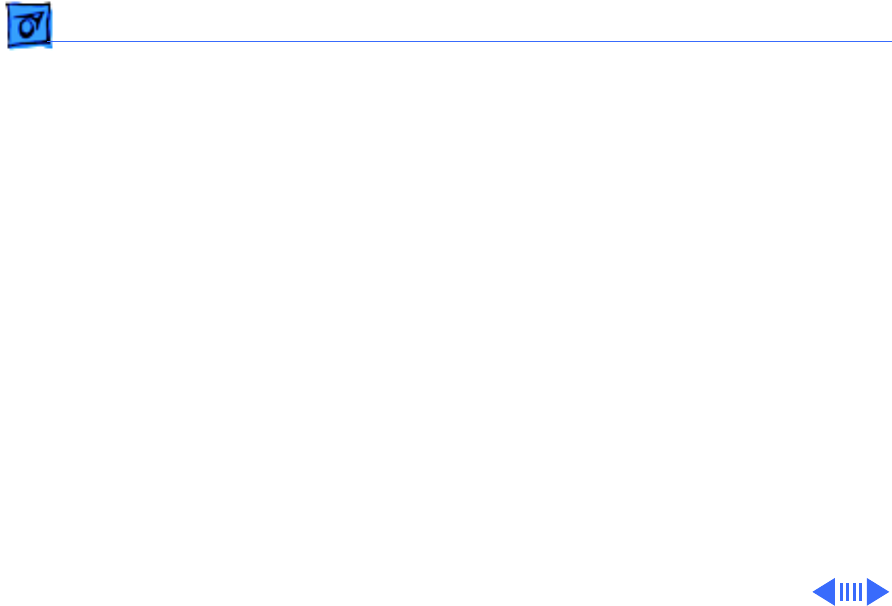
Additional Procedures Printer Tests - 24
Interpreting the Cleaning Page
All interpretations refer to the Cleaning Page shown on the preceding page.
• The top line on the page is composite black (made by combining the three colors from the
color pen)
• The second line is black from the black pen
• The next three lines are cyan, magenta, and yellow. These lines can be used to detect a
missing color (often yellow).
–
Note
: Print quality problems such as missing colors or dots are almost always due to faulty
print cartridges. If the cleaning routines do not solve the problem, try new print cartridges.
• Scaling Test: The scaling test demonstrates the printer’s ability to scale fonts. If all the “A’s” are
the same size, replace the main logic board.
• Bleed Test: All possible color combinations are printed edge-to-edge to test the paper for
bleeding.










