Specifications
Table Of Contents
- Color StyleWriter 6500
- Basics
- Specifications
- Troubleshooting
- Take Apart
- Paper Tray
- Top Cover
- Access Door
- Side Access Door
- Keypad Bezel
- Lightpipe Assembly
- Base
- Logic Board EMI Shield
- Power Supply EMI Shield
- Logic Board
- Power Supply Board
- Flex Clamp
- Ribbon Cable
- Access Door Actuator
- Ground Plane
- Encoder Strip
- Encoder Stiffener
- Carriage Belt
- Turnaround Assembly
- Idler Assembly
- Carriage Motor
- Purge Unit
- Absorber Assembly
- Purge Unit Motor
- Paper Motor
- Mechanical Assembly
- Additional Procedures
- Exploded View
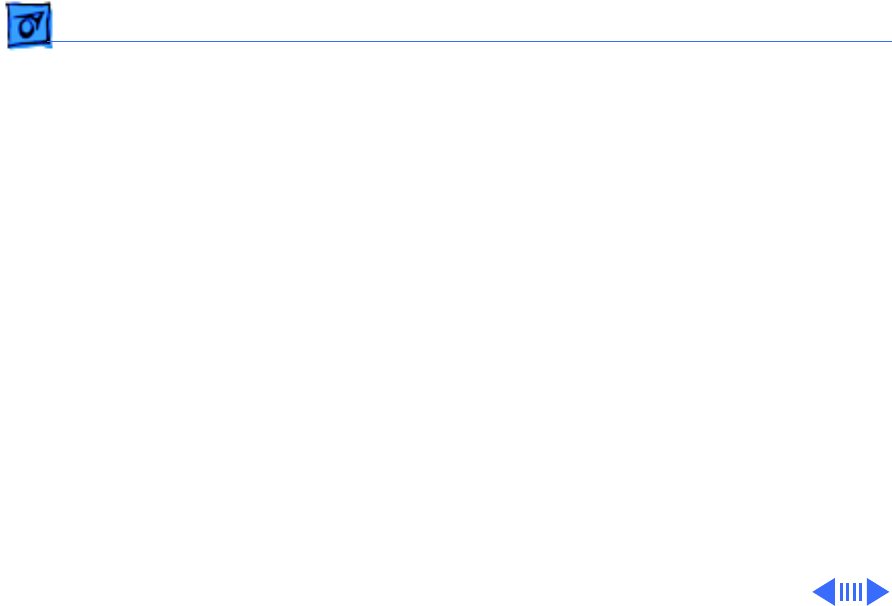
Additional Procedures Printer Tests - 13
Interpreting the Extended Diagnostic Test
All interpretations refer to the Extended Diagnostic Test Page shown on the preceding page.
Print Cartridge
•
Nozzle Patterns:
Check the black and color nozzle patterns for any poor print quality. The top
section of the test will show if any nozzles, primitive (blocks), or addresses (ladders) are out.
Check the “stair-step” patterns for missing dots (gaps in the diagonal lines).
Check each primitive and address to determine whether or not any addresses or
primitives are missing. A missing primitive (seen as a box missing in the pattern) or
a missing address (seen as a missing column of horizontal lines) will cause 12 to 22
nozzles to drop out.
Missing nozzles can be caused by bad print cartridges, incorrectly installed print
cartridges, mis-aligned purge units, a bad mechanical assembly. First try cleaning the
cartridges. If that does not solve the problem, try replacing the flexible ribbon cable,
or the mechanical assembly.










