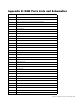Installation guide
Chapter 3: Steinberg Nuendo 7
Chapter 3: Steinberg Nuendo
To enable Nuendo to work with the MC, you must obtain a
Nuendo EUCON Adapter license fromAvid and download it to
your Nuendo USB protection device (dongle):
To enable Nuendo to work with the MC:
1 Close all open applications. Make sure your Syncrosoft USB
dongle is plugged into your Nuendo workstation.
2 Start the Syncrosoft License Control Center by doing one of
the following:
• On Mac, Navigate to the Applications > Syncrosoft folder
and run License Control Center.
• In Windows, click Start Menu > Syncrosoft > License Con-
trol Center.
3 Choose License Download from the Wizards menu.
Choose License Transfer to transfer an existing Nuendo EU-
CON license to a new USB dongle.
4 When prompted, enter the activation code for Nuendo EU-
CON.
5 Make sure you are downloading the correct license, then
click Next.
6 If you have more than one Syncrosoft USB dongle attached
to your workstation, select one to download the license. Click
Next.
7 Click Download to transfer the license onto your USB
dongle.
8 Close the wizard and open Nuendo.
The Nuendo EUCON Adapter must be installed during the Eu-
ConWS software installation. Note that this is the MC Client’s
Nuendo adapter.
For Nuendo to communicate with the MC, Nuendo’s EUCON
device must be added in the Nuendo Device Setup dialog:
To add the device in the Device Setup dialog:
1 Choose Device Setup from Nuendo’s Devices menu.
2 Click the + button (add) on the top left.
A pop-up menu of devices appears. EUCON should appear
near the top of the list. If not, check that you have success-
fully downloaded the license for the EUCON Adapter to
your USB dongle using the License Control Center.
3 Select EUCON from the pop-up menu.
The EUCON device is added and the MC surface immedi-
ately updates with the Nuendo default Application Set to re-
flect the open Nuendo project. For the System 5-MC, the
MC auto-assigns the Nuendo channels to the CM408T
strips, beginning with channel 1 on the first CM408T’s left-
most strip.
Steinberg has created a default Nuendo Application Set with
the most commonly used functions and commands.