Mac Pro 2010 Manual
Table Of Contents
- Contents
- Ready, Set Up, Go
- Life with Your Mac Pro
- Making a Good Thing Better
- Problem, Meet Solution
- An Ounce of Prevention
- Problems with Your Mac Pro
- Problems with Software
- Repairing, Restoring, or Reinstalling Mac OS X Software
- Checking for a Hardware Problem
- Keeping Your Software Up to Date
- Problems with Wi-Fi Communication
- Problems with Your Display
- Problems with Your Internet Connection
- Replacing the Apple Magic Mouse Batteries
- Maximizing Ethernet Performance
- Learning More, Service, and Support
- Locating Your Serial Number
- What’s Under the Hood
- Last, but Not Least
- Looking for Something?
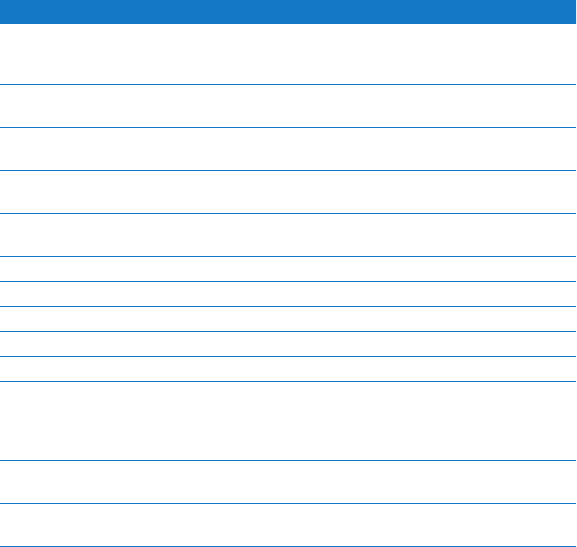
35Chapter 2 Life with Your Mac Pro
To learn about See
UsingiLifeapplications TheiLifewebsiteatwww.apple.com/ilife.OropenaniLife
application,openHelp,andthentypeaquestionorterminthe
searcheld.
ChangingSystemPreferences
SystemPreferencesbychoosingApple(
K)>SystemPreferences.
Orsearchfor“systempreferences”inHelpCenter.
Usingyourmouseorkeyboard SystemPreferencesandchooseKeyboard&Mouse.Oropen
HelpCenterandsearchfor“mouse”or“keyboard.”
UsingAirPortExtremewireless
technology
TheAirPortSupportpageatwww.apple.com/support/airport.
OropenHelpCenterandsearchfor“AirPort.”
UsingBluetooth®wireless
technology
TheBluetoothSupportpageatwww.apple.com/support/bluetooth.
OropenHelpCenterandsearchfor“Bluetooth.”
Connectingaprinter HelpCenterandsearchfor“printing.”
FireWireandUSBconnections HelpCenterandsearchfor“FireWire”or“USB.”
ConnectingtotheInternet HelpCenterandsearchfor“Internet.”
Usingadisplay HelpCenterandsearchfor“displayport.”
BurningaCDorDVD HelpCenterandsearchfor“burndisc.”
MacProspecications Chapter5,“What’sUndertheHood”onpage103.OrseetheMacPro
specicationspageatwww.apple.com/macpro/specs.html.Or
openSystemInformation(intheUtilitiesfolderinLaunchpad),
andthenclickMoreInfo.
Applenews,freedownloads,
andonlinecatalogs
TheApplewebsiteatwww.apple.com.
Instructions,technicalsupport,
andproductmanuals
TheAppleSupportwebsiteatwww.apple.com/support.










