Mac Pro 2010 Manual
Table Of Contents
- Contents
- Ready, Set Up, Go
- Life with Your Mac Pro
- Making a Good Thing Better
- Problem, Meet Solution
- An Ounce of Prevention
- Problems with Your Mac Pro
- Problems with Software
- Repairing, Restoring, or Reinstalling Mac OS X Software
- Checking for a Hardware Problem
- Keeping Your Software Up to Date
- Problems with Wi-Fi Communication
- Problems with Your Display
- Problems with Your Internet Connection
- Replacing the Apple Magic Mouse Batteries
- Maximizing Ethernet Performance
- Learning More, Service, and Support
- Locating Your Serial Number
- What’s Under the Hood
- Last, but Not Least
- Looking for Something?
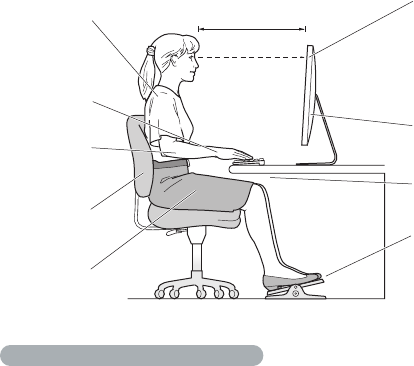
121Chapter 6 Last, but Not Least
Display
Arrangethedisplaysothatthetopofthescreenisslightlybeloweyelevelwhenyou’re
sittingatthekeyboard.Thebestdistancefromyoureyestothescreenisuptoyou,
althoughmostpeopleseemtoprefer18to28inches(45to70cm).
Positionthedisplaytominimizeglareandreectionsonthescreenfromoverhead
lightsandnearbywindows.Ifpossible,useatiltabledisplaystand.Thestandletsyou
setthedisplayatthebestangleforviewing,helpingtoreduceoreliminateglarefrom
lightingsourcesyoucan’tmove.
Thighs tilted
slightly
Shoulders
relaxed
Screen positioned to
avoid reflected glare
Forearms and
hands in a
straight line
Forearms level
or tilted slightly
Lower back
supported
Feet flat on the floor
or on a footrest
Top of the screen at or
slightly below eye level
(You may need to adjust
the height of your display
by raising or lowering
your work surface)
Clearance under
work surface
18–28 in. (45–70 cm)
Moreinformationaboutergonomicsisavailableontheweb:
www.apple.com/about/ergonomics










