user manual User Manual
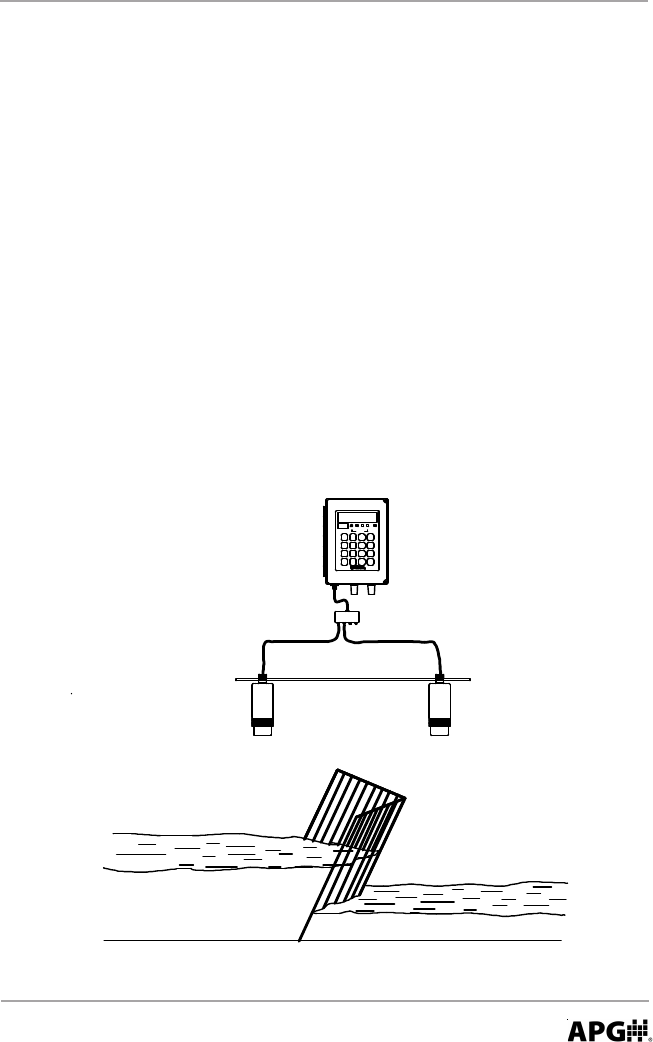
Rev. A3, 10/08 DCR-1003 and DCR-1004
31
Automation Products Group, Inc.
APG...Providing tailored solutions for measurement applications
Tel: 1/888/525-7300 • Fax: 1/435/753-7490 • www.apgsensors.com • sales@apgsensors.com
Differential
CONNECT ONLY ONE OF THE DST SENSORS TO THE DCR-1003, 1004
36 2 Program the DST that is connected to the DCR-Controller to
be sensor # 2. The other DST will be sensor # 1 as set at the
factory
CONNECT BOTH DST SENSORS TO THE DCR- CONTROLLER BY USING THE
COAXIAL SPLITTER (obtained from APG)
37 1 The display will show the distance from DST # 1 to the level.
Confirm that the DST is detecting the proper level
37 2 The display will show the distance from DST # 2 to the level.
Confirm that the DST is detecting the proper level
37 0 Display the differential measurement between DST # 1 and # 2
MODE
TRIPS
1 2 3 4
COM
MODE
UP
MODE
DN
NUM
NUM
UP
3
7 9
0 F1
ENTER
DN
8
64
1 2
5
INSTRUMENTS.
LO G AN UT A H










