user manual User Manual
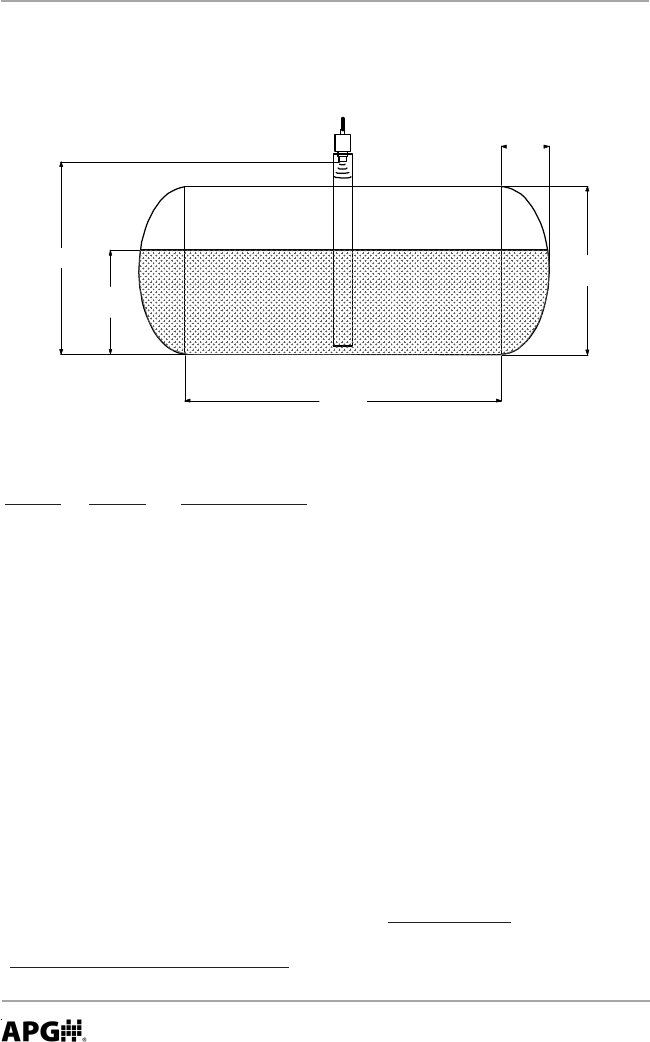
DCR-1003 and DCR-1004 Rev. A3, 10/08
28
Automation Products Group, Inc.
APG...Providing tailored solutions for measurement applications
Tel: 1/888/525-7300 • Fax: 1/435/753-7490 • www.apgsensors.com • sales@apgsensors.com
3 ft.
10 ft.
5 ft.
6 ft.
1.2 ft.
Volume Example 1
Gallons of diesel fuel need to be displayed in the horizontal tank with
spherical ends shown below.
To program the DCR for this application will require the following steps:
MODE VALUE DESCRIPTION
1 2 Set the units to feet.
4-10 --- Determine settings to achieve reliable reading of the target.
3 2 Select volume as operating mode
2 0000. Move the decimal point to the far right. The tank has a
capacity of more than 1500 gallons and we need 4-digits above
the decimal to display the volume.
29 3 Choose tank type 3
30 7 The conversion factor for *ft.
3
to gallons is 7.4805. The portion
of the conversion factor above the decimal point is 7
31 4805 The portion of the conversion factor below the decimal point is
4805
32 6 Set the span. This is the distance from the sensor face to the
bottom of the tank in *feet.
33 10 Set the tank length between the spherical end in *feet.
34 1.2 Set length of spherical ends to 1.2 *ft.
35 2.5 Set the tank radius to 2.5 *ft.
12-26 --- Set outputs. Must be setup in gallons.
*Because the units set in mode 1 are set to feet, any
tank dimensions entered must also
be in feet.
This does NOT include output settings, outputs are setup in the units of volume being
used.










