User Manual
Table Of Contents
- General Information
- Important Safety Messages
- Product Handling Guidelines
- Safety and General Information
- Package Contents
- Product Description
- Product Overview
- Specifications
- Wiring Diagrams
- Installation
- Tower transformer SRT3000XLI/SRT3000XLW-IEC model
- Installing the Tower Transformer to SURT UPS
- Connection and Startup Instructions
- Tower to Rack-mount Conversion
- Transport
- Service
- Limited Factory Warranty
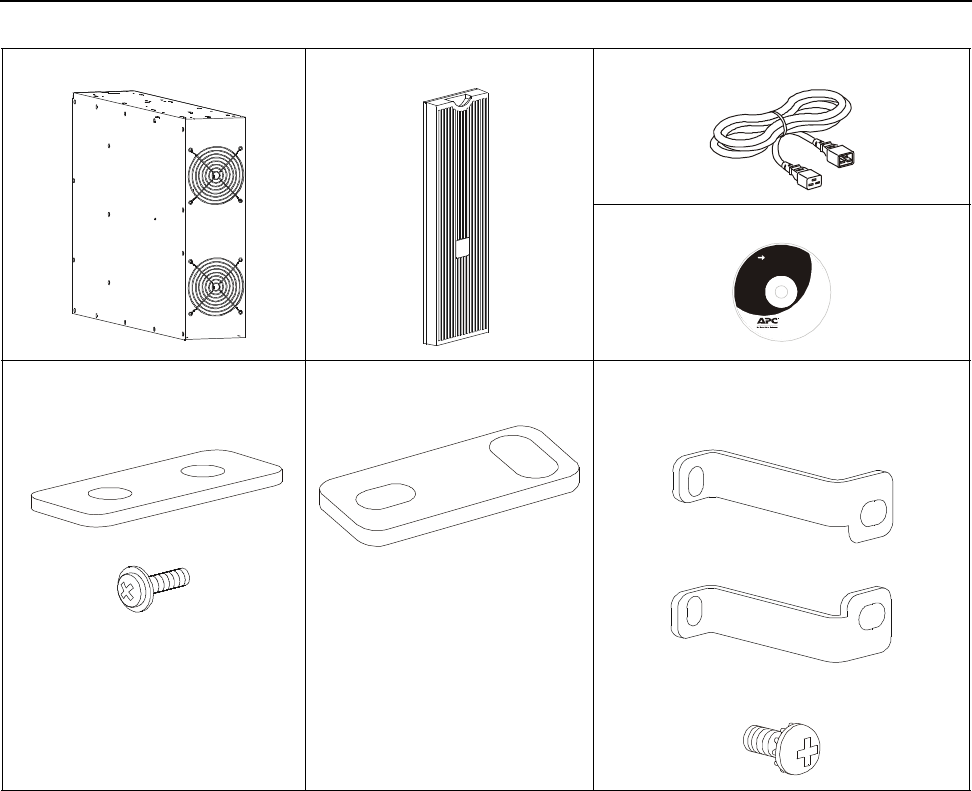
Smart-UPS On-Line SRT Transformer2
Safety and General Information
• Adhere to all national and local electrical codes.
• All wiring must be performed by a qualified electrician.
• Changes and modifications to this unit not expressly approved by APC could void the warranty.
• This UPS is intended for indoor use only.
• Do not operate this UPS in direct sunlight, in contact with fluids, or where there is excessive dust or
humidity.
• Be sure the air vents on the UPS are not blocked. Allow adequate space for proper ventilation.
• For a UPS with a factory installed power cord, connect the UPS power cable directly to a wall outlet. Do not
use surge protectors or extension cords.
• The equipment is heavy. Always practice safe lifting techniques adequate for the weight of the equipment.
General information
• Always recycle used batteries.
• Recycle the package materials or save them for reuse.
Package Contents
Inspect the contents upon receipt. Notify the carrier and dealer if the unit is damaged.
Transformer Front Bezel SURT001: jumper cable
Documentation CD.
1 tie bracket to secure the SURT/
SRT UPS to the SURT transformer
at the top
2 screws to secure tie bracket
2 tie bracket to secure the SURT
UPS to the SURT transformer
Top and bottom tie brackets to secure the
SRT3000XLI/SRT3000XLW-IEC UPS with
SURT001/SURT002 transformer
3 pan head screws to secure tie brackets with
the SRT3000XLI/SRT3000XLW-IEC UPS
suo1240a
suo1241a
Use r Do cumen tati on










