User Manual
Table Of Contents
- General Information
- Important Safety Messages
- Product Handling Guidelines
- Safety and General Information
- Package Contents
- Product Description
- Product Overview
- Specifications
- Wiring Diagrams
- Installation
- Tower transformer SRT3000XLI/SRT3000XLW-IEC model
- Installing the Tower Transformer to SURT UPS
- Connection and Startup Instructions
- Tower to Rack-mount Conversion
- Transport
- Service
- Limited Factory Warranty
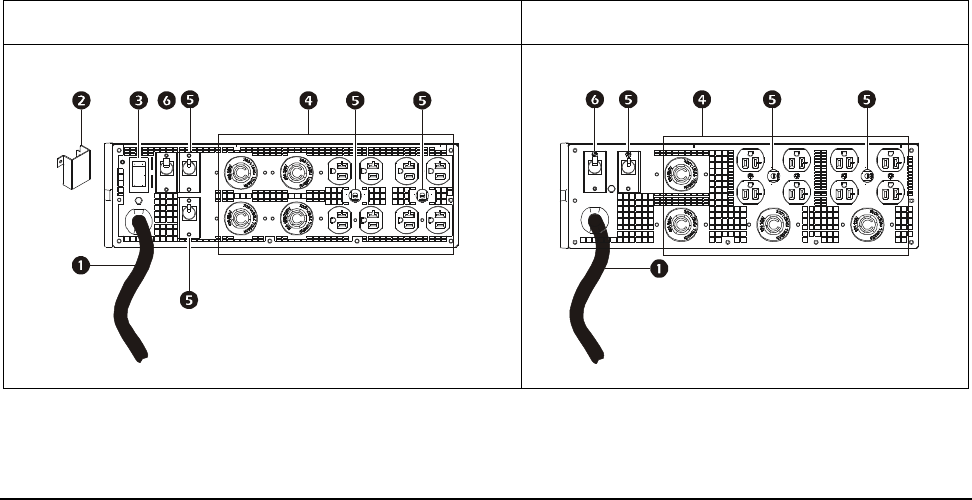
13Smart-UPS On-Line SRT Transformer
Models SURT003 and SURT004
1. Ensure that the transformer input cord is unplugged.
2. For Model SURT003:
a. Remove the voltage selection switch cover
.
b. Set the input voltage selection switch
to match the utility voltage of 208 or 240 VAC. See the
table on page 4.
c. If 240V utility is used, program the UPS output for 240V. See the UPS user manual.
d. Install the voltage selection switch cover
.
3. Plug applicable load equipment into the PDU receptacles
on the transformer.
4. Plug the transformer input cord
into the appropriate PDU receptacle on the rear of the UPS.
5. Ensure that the output circuit breakers
are ON.
6.
Ensure that the input circuit breaker is ON.
Tower to Rack-mount Conversion
This section contains information on how to install a tower transformer in a 19-inch rack.
• The transformer must be installed directly above the UPS in the rack.
• If your configuration includes the optional bypass panel, ensure that the bypass panel is installed above the
transformer in the rack. Refer to the bypass panel manual for installation instructions.
1. Install the transformer directly above the UPS in the rack. Refer to the Smart-UPS RT Tower to
Rack-mount Conversion Guide and the optional transformer rail kit.
2. See the “Connection and Startup Instructions,” beginning on page 7 to complete the installation.
SURT003 SURT004
suo1252a
suo1253a










