User Manual
Table Of Contents
- General Information
- Important Safety Messages
- Product Handling Guidelines
- Safety and General Information
- Package Contents
- Product Description
- Product Overview
- Specifications
- Wiring Diagrams
- Installation
- Tower transformer SRT3000XLI/SRT3000XLW-IEC model
- Installing the Tower Transformer to SURT UPS
- Connection and Startup Instructions
- Tower to Rack-mount Conversion
- Transport
- Service
- Limited Factory Warranty
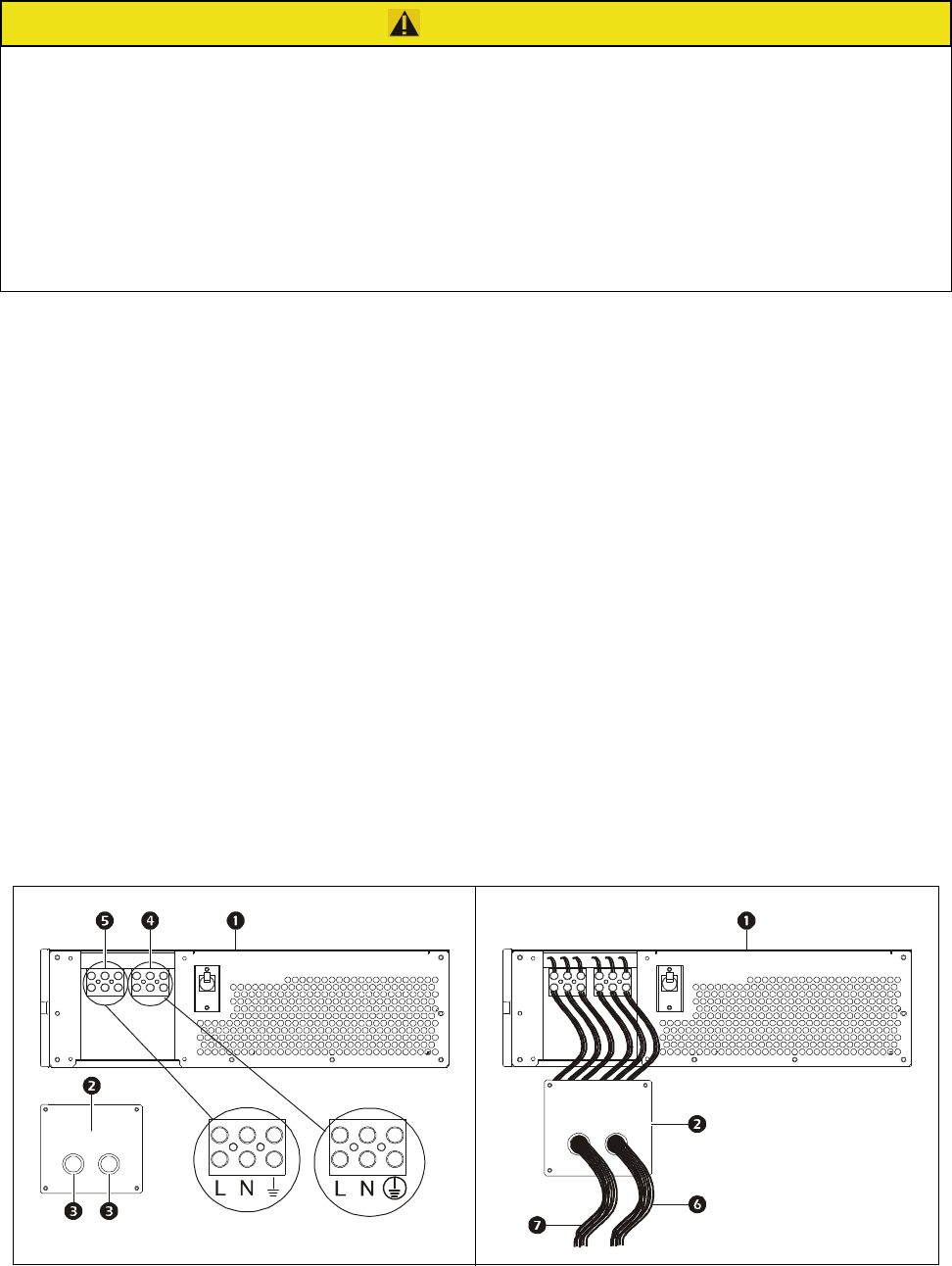
Smart-UPS On-Line SRT Transformer12
Model SURT002
1. Turn OFF the utility circuit breaker.
2. Turn OFF the UPS.
3. Ensure that the transformer input circuit breaker
is turned OFF.
4. Remove the wiring cover
to access the terminal block.
5. Remove circular knockouts
.
6. Locate the transformer input
and output terminal connections.
a. The utility circuit breaker is hardwired to the transformer input connection terminals.
b. The UPS is hardwired to the transformer output connection terminals. See the UPS manual for
additional information.
7. Feed the input (utility)
and output (UPS) cables through the transformer wiring cover .
a. Connect the input (utility) cables to the input terminals.
b. Connect the output (UPS) cables to the output terminals.
The transformer requires a 230 Vac single-phase input with a minimum branch breaker rating of
25 amps.
c. Inspect the connections.
d. Secure the wiring cover to the transformer with the provided screws.
8. Turn ON the utility circuit breaker.
9. Turn ON the transformer input circuit breaker
.
10.
Turn ON the UPS.
CAUTION
RISK OF ELECTRIC SHOCK
• Adhere to all national and local electrical codes.
• Wiring must be performed by a qualified electrician.
• Verify that all branch circuit (mains) are deenergized and locked out before installing cables or making
connections.
• Use 10 AWG wires.
Failure to follow these instructions can result in minor or moderate injury.
suo1250a
suo1251a










