User Manual
Table Of Contents
- General Information
- Important Safety Messages
- Product Handling Guidelines
- Safety and General Information
- Package Contents
- Product Description
- Product Overview
- Specifications
- Wiring Diagrams
- Installation
- Tower transformer SRT3000XLI/SRT3000XLW-IEC model
- Installing the Tower Transformer to SURT UPS
- Connection and Startup Instructions
- Tower to Rack-mount Conversion
- Transport
- Service
- Limited Factory Warranty
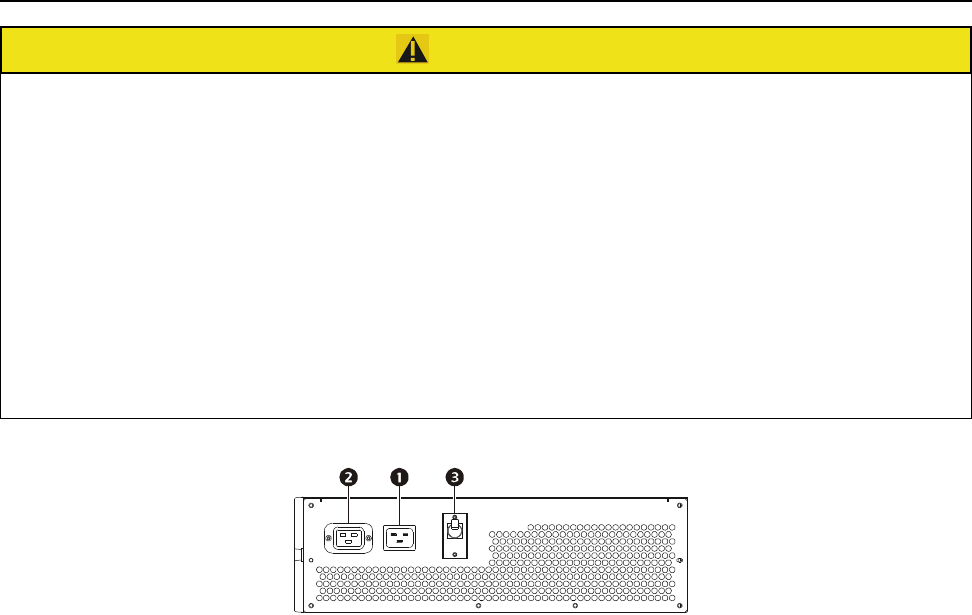
11Smart-UPS On-Line SRT Transformer
Connection and Startup Instructions
Model SURT001
1. Connect the transformer input (C20) connection to the utility source.
2. Connect the UPS to the transformer output (C19) connection
using the provided jumper cable.
3.
Ensure that the input circuit breaker is turned ON.
CAUTION
RISK OF ELECTRIC SHOCK
• Disconnect the mains input circuit breaker before installing or servicing the UPS or transformer or
connected equipment.
• Disconnect internal and external batteries before installing or servicing the UPS or connected equipment.
• The UPS contains internal and external batteries that may present a shock hazard even when disconnected
from the mains.
• UPS AC hardwired and pluggable outlets may be energized by remote or automatic control at any time.
• Disconnect equipment from the UPS before servicing any equipment.
• Do not use the UPS as a safety disconnect.
Failure to follow these instructions can result in minor or moderate injury
suo1249a










