User Manual
Table Of Contents
- General Information
- Important Safety Messages
- Product Handling Guidelines
- Safety and General Information
- Package Contents
- Product Description
- Product Overview
- Specifications
- Wiring Diagrams
- Installation
- Tower transformer SRT3000XLI/SRT3000XLW-IEC model
- Installing the Tower Transformer to SURT UPS
- Connection and Startup Instructions
- Tower to Rack-mount Conversion
- Transport
- Service
- Limited Factory Warranty
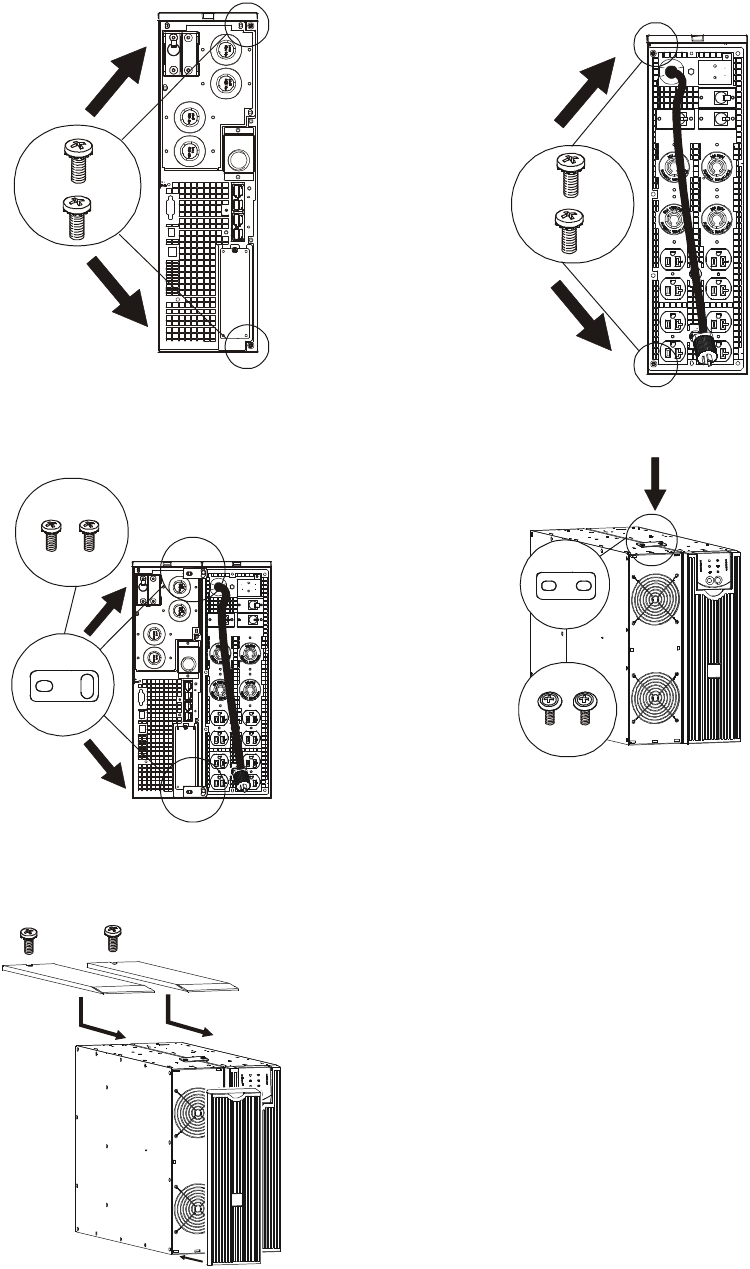
Smart-UPS On-Line SRT Transformer10
Remove two screws at the top and bottom of the UPS.
Remove two screws at the top and bottom of the
transformer.
Reuse the screws removed in step and to secure tie
brackets at the top and bottom of the units
Install the tie brackets to the transformer and UPS.
Install the transformer bezel.
Install the top brackets to both the UPS and the transformer.
suo1248a










