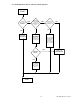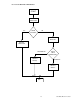Service manual
990-1008, Revision 1, 4/99 26
7.6 Removing Cables for External Units
1.
Switch off the Smart-UPS DP (7.1).
2.
Remove the cover (7.2).
3.
Remove the external DC-Supply (7.3).
4.
Open the Smart-UPS DP (7.4).
5.
Remove the internal DC-supply (7.5).
6.
Remove the cable relief belonging to the cable being removed. Then choose the cable(s) to be
removed.
7.
Remove the connector for the internal battery temperature sensor.
8.
Remove the connector for the external battery temperature sensor.
9.
Remove the connector for the external transformer thermal switch.
10.
Remove the cable for the SBP controlling (MBS control).
11.
Remove the common fault relay cable.
External DC-supply, see section: “7.3 Remove External DC-Supply”.