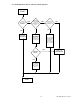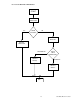Service manual
990-1008, Revision 1, 4/9925
7.5 Removing the Internal DC-Supply
1.
Switch off the Smart-UPS DP (7.1).
2.
Remove the cover (7.2).
3.
Remove the external DC-Supply (7.3).
4.
Open the Smart-UPS DP (7.4).
5.
Remove the battery plug from the middle plate below the electronic shelf.
6.
Using isolated fuse tongs, remove the battery fuses.
WARNING
HIGH VOLTAGE! Safety precautions for working with high voltage must be kept.
7.
Make sure (by measuring) that there is no DC-voltage between X004 (DC 438V+) and X005 (DC
438V-) on upper power unit.
8.
Make sure (by measuring connector X025) that there is no voltage on the capacitors on the power
unit.
WARNING
The capacitors have a long discharging time (5 min.)
;
;
;