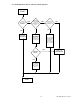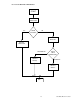Service manual
990-1008, Revision 1, 4/99 24
7.4 Opening the Smart-UPS DP
1.
Switch off the Smart-UPS DP (7.1).
2.
Remove the cover (7.2).
3.
Remove the external DC-Supply (7.3).
4.
Remove the screws on rear side of the system that hold the cover on.
5.
Remove the cover by sliding the rear end of the cover upwards and back.
WARNING
Take care not to drop the front edge of the cover into the power unit.