Installation guide
Table Of Contents
- About this Manual
- Companion manuals
- How to find updates to this manual
- Safety
- IMPORTANT SAFETY INSTRUCTIONS - SAVE THESE INSTRUCTIONS
- Symbols used in this manual
- Regulatory Agency Approval
- Overview
- User Interface
- Interface area
- Display Interface
- How to navigate the user interface
- Menu tree
- Operation
- Operation Procedures
- How to perform a total power off procedure
- How to view the Power Distribution Module status
- How to view Power Distribution Module information
- How to view circuit status information
- How to view output voltages
- How to view the log
- How to clear the log
- How to view the list of active alarms
- Configuration
- Settings
- How to set up the network
- How to set the name and location of the circuits
- How to set the individual alarm thresholds
- How to set the alarm thresholds for all Power Distribution Modules in the system
- How to change the display settings
- How to set and change the password settings
- How to change date and time
- Maintenance
- Parts Replacement
- How to determine if you need a replacement part
- How to return parts to APC
- How to install a Power Distribution Module
- How to remove a filler plate
- How to test the Residual Current Device
- How to install a PDM circuit breaker handle tie
- How to reinstall a filler plate
- Troubleshooting
- LED Indication on the Power Distribution Modules
- Status and Alarm Messages
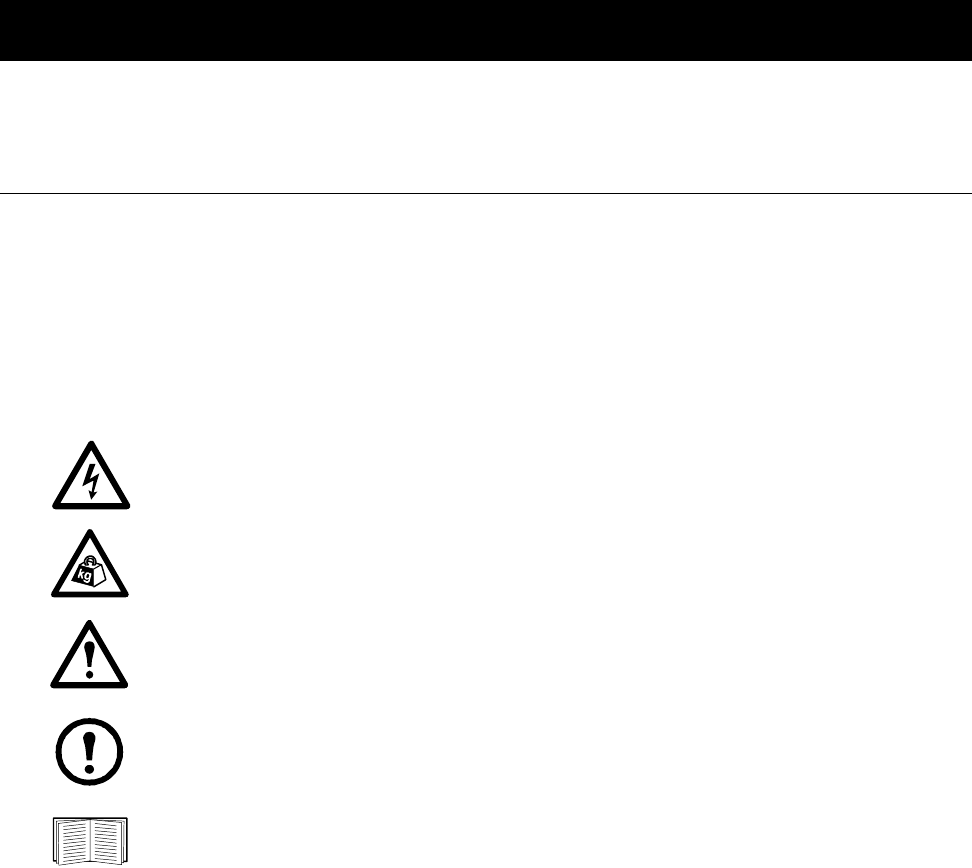
990-3054B-001 Modular Power Distribution Unit – Operation 1
Safety
IMPORTANT SAFETY INSTRUCTIONS
- SAVE THESE INSTRUCTIONS
This manual contains important instructions that must be followed during installation, operation, and
maintenance of the Modular Power Distribution Unit (PDU).
For safety reasons, only trained users are allowed to operate the display and replace the Power
Distribution Modules: The Power Distribution Modules are hot-swappable, and may be replaced while
the unit is operating.
Symbols used in this manual
Electrical Hazard: Indicates an electrical hazard which, if not avoided, could result in injury
or death.
Heavy: Indicates a heavy load that should not be lifted without assistance.
Caution: Indicates a potential hazard which, if not avoided, could result in personal injury or
damage to product or other property.
Note: Indicates important information.
Indicates that more information is available on the same subject in a different section of this
manual.
Regulatory Agency Approval
This equipment has been tested and found to comply with the limits for a class A digital device, pursuant
to part 15 of the FCC Rules. These limits are designed to provide reasonable protection against harmful
interference, when the equipment is operated in a commercial environment. This equipment generates,
uses, and can radiate radio frequency energy and, if not installed and used in accordance with the
installation guide, may cause harmful interference to radio communications. Operation of this equipment
in a residential area is likely to cause harmful interference in which case the user will be required to
correct the interference at his own expense.
This class A digital apparatus complies with Canadian ICES-003.
Cet appareil numérique de la classe A est conforme à la norme NMB-003 du Canada.
This is a class A product. In a domestic environment this product may cause interference in which case
the user may be requires to take adequate measures.










