Installation guide
Table Of Contents
- About this Manual
- Companion manuals
- How to find updates to this manual
- Safety
- IMPORTANT SAFETY INSTRUCTIONS - SAVE THESE INSTRUCTIONS
- Symbols used in this manual
- Regulatory Agency Approval
- Overview
- User Interface
- Interface area
- Display Interface
- How to navigate the user interface
- Menu tree
- Operation
- Operation Procedures
- How to perform a total power off procedure
- How to view the Power Distribution Module status
- How to view Power Distribution Module information
- How to view circuit status information
- How to view output voltages
- How to view the log
- How to clear the log
- How to view the list of active alarms
- Configuration
- Settings
- How to set up the network
- How to set the name and location of the circuits
- How to set the individual alarm thresholds
- How to set the alarm thresholds for all Power Distribution Modules in the system
- How to change the display settings
- How to set and change the password settings
- How to change date and time
- Maintenance
- Parts Replacement
- How to determine if you need a replacement part
- How to return parts to APC
- How to install a Power Distribution Module
- How to remove a filler plate
- How to test the Residual Current Device
- How to install a PDM circuit breaker handle tie
- How to reinstall a filler plate
- Troubleshooting
- LED Indication on the Power Distribution Modules
- Status and Alarm Messages
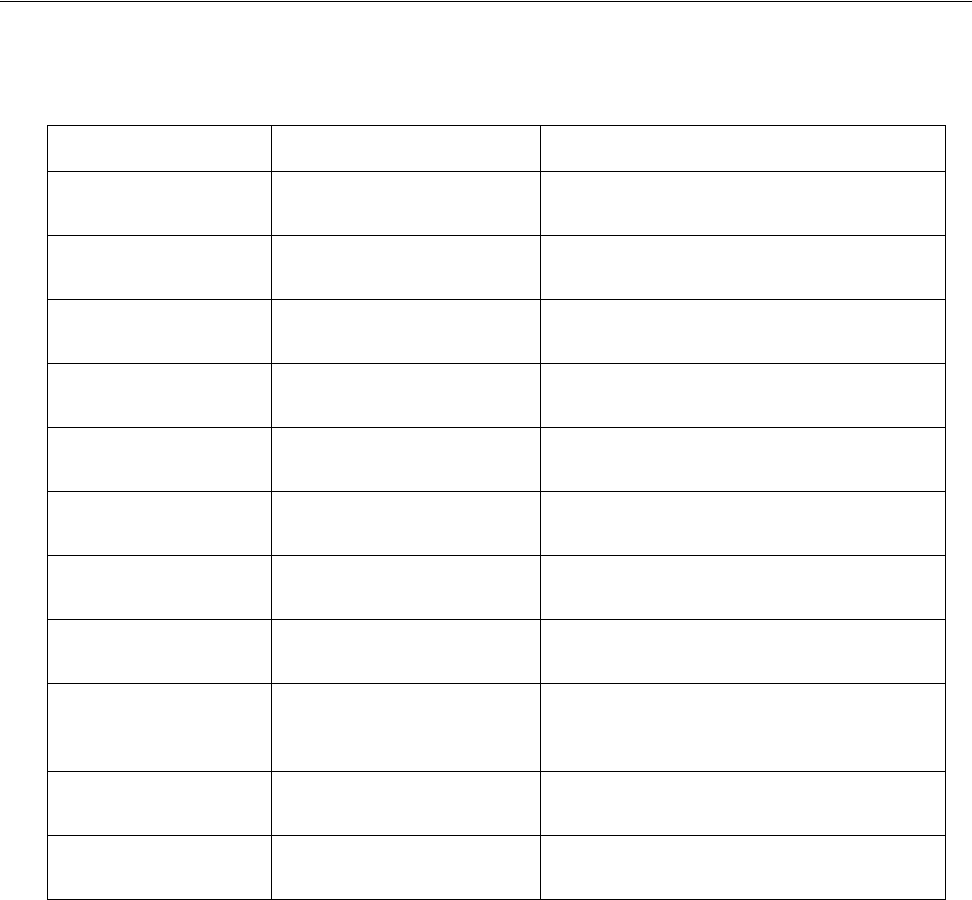
990-3054B-001 Modular Power Distribution Unit – Operation 23
Status and Alarm Messages
This section lists the status and alarm messages that the PDU might display. The messages are listed in
alphabetical order, and a suggested corrective action is listed with each alarm message to help you
troubleshoot problems.
Display Message Detailed Description Corrective Action
High Module Current. The high module current
threshold has been exceeded.
Evaluate the threshold setting. If necessary,
adjust it for your situation.
High Subfeed Current. The high subfeed current
threshold has been exceeded.
Evaluate the threshold setting. If necessary,
adjust it for your situation.
Low Module Current. The low module current
threshold has been exceeded.
Evaluate the threshold setting. If necessary,
adjust it for your situation.
Low Subfeed Current. The low subfeed current
threshold has been exceeded.
Evaluate the threshold setting. If necessary,
adjust it for your situation.
Maximum Module
Current.
The maximum module current
threshold has been exceeded.
Evaluate the threshold setting. If necessary,
adjust it for your situation.
Maximum Subfeed
Current.
The maximum subfeed current
threshold has been exceeded.
Evaluate the threshold setting. If necessary,
adjust it for your situation.
Minimum Module
Current.
The minimum module current
threshold has been exceeded.
Evaluate the threshold setting. If necessary,
adjust it for your situation.
Minimum Subfeed
Current.
The minimum subfeed current
threshold has been exceeded.
Evaluate the threshold setting. If necessary,
adjust it for your situation.
Modular Distribution
Communication.
Communication has been lost
with the modular distribution
breakers.
Check the communication cables to ensure they
are properly connected. Contact APC Customer
Support.
Module Breaker Open. A modular circuit breaker is
open.
Check the modular circuit breakers to see if one
has overloaded. Replace if necessary.
Subfeed Breaker Open. A subfeed circuit breaker is
open.
Check the subfeed circuit breakers to see if one
has been over-loaded.










