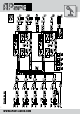Specifications
WWW.APART-AUDIO.COM
6
1. 24 VDC connector: connect the supplied power supply on these connectors. Please mind
the polarity (+ and - ) if you have to reconnect the connector to the power cord.
2. Open collector outputs zone 1 and 2: These outputs can sink max 50mA at 24 VDC max.
See the schematic below for connection details. Don’t apply any AC or mains voltages to
these connectors. Always use a separate power supply if you want to
power external relays etc.
3. Zone 1 and 2 remote control connectors: connect the separately available APart-Audio
remote controllers on these RJ45 style connectors. These are not LAN or other kind
of network compatible connectors !
4. Zone 1 / 2 priority assign dipswitches: set the zone 1 and/or zone 2 dipswitch(es) to “Y”
if you want priority mics to mute the line/music signal on zone 1 and/or zone 2 output.
5. Zone 1 / 2 mono stereo switch: set this switch to”mono” to mix the zone 1 and/or zone
2 stereo signal(s) to a monophonic signal.
6. Zone 2 output: connect your zone 2 amplier system on these unbalanced cinch line outputs.
7. Zone 1 output: connect your zone 1 amplier system on these unbalanced cinch line outputs.
8. Zone 1 output: connect your zone 1 amplier system on these balanced euroblock line outputs.
9. Emergency input: connect your balanced emergency signal with emergency switch on
these euroblock connectors. The input is transformer balanced (e.g. for connecting a
telephone line signal).
10.Emergency level: adjust emergency level with this knob. Please note that when the emergency
switch is activated, the music or mic/line mix signals will be muted and only the emergency
signal will be heard in zone 1 and 2. The emergency switch does not activate the chime.
11.Chime level: use this knob to preset the chime level when mic1 or mic2 priority is activated.
Please note that the chime signal is also sent through the noise gate. If you set the noise
gate threshold at a high level, chime signal may be muted by the noise gate. Set the noise
gate threshold at a lower level instead of boosting the chime level. The noise gate has been
added to mute unwanted mic noise and it is not a “vox” circuit !
12.Line A to D stereo line level inputs: these unbalanced cinch connectors accept stereo line level
signals coming from music sources such as tuners or CD players, or even headphone outs
from portable music players, up to line levels coming from professional mixing desks.
Max input level is +14dBv !
13.Line A to D sensitivity preset: turn these knobs to preset the line A to D levels so that they sound
equally loud when switching from one to another.
109 11 12 13 15 18 19 202 3 4 5
Back panel
1 6 7 14 16 178