Specifications
Table Of Contents
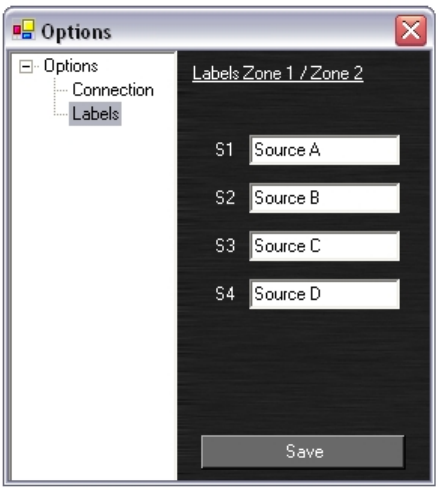
HereyoucanchangethenamesofthefourlinesourcesconnectedtoyourPM1122foreasy
identification.E.g.clickintheSourceAfieldandtypeanewnameforthissource,suchastunerorCD
player.Clickonthe“Save”buttontosavethenamesyouassignedtothedifferentsources.
Nowyoucantesttheconnectionandfunctionalityoftheprogram.Gobacktothemain screenshown
above.Thepowerledindicatorintherighttopcornerprogramwillshowtheon/offstatusofthe
PM1122pre‐amplifier.SwitchonthePM1122andthepowerindicatorintheprogramwillalsolightup.
Inthemainscreenyoucanperformafewbasicadjustments:selectsourceAtoDforzone1and2and
adjustthemusicandmicrophonelevelsusingthemouseandthelevelsliders.TheP M1122will
immediatelyadjustthesesettings,soconnectamusicsourceandamplifier +speakertoheartheresults.
ThelabelsnexttotheSour ceAtoDbuttonswillalsoshowthenamesyouassignedinthe“Labels”
optionmenu.
Inthisinitialscreenyoucanperformafewbasicadjustments:selectsourceAtoDforzone1and2and
adjustthemusicandmicrophonelevelsusingthemouseandthelevelsliders.TheP M1122will
immediatelyadjustthesesettings,soconnect amusicsourceandamplifier+speakertoheartheresults.
Themainscreenwillbecalled“mixerscreen”onthenextpages.Ifyouwanttoprogramacertainpreset
forzone1and/orzone2,youwillhavetomakethelevelandsourceselectadjustmentsinthemixer
screeninordertosavethem.Thiswillbedescribedlater.










