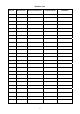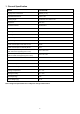Operating instructions
8
1. Press the ▲/▼button to select your desired language and press the OK.
2. Press the ▲/▼button to select your desired location and press the OK. We recommend select Home. Shop
mode is only for the dealers, who will display the TV in showroom.
3. Press the OK to start automatic channel installation. Press the MENU button to close the menu.
Switch between input sources
You can select signal sources to your AOC TV set directly with your remote controller. You can also press the
Source key in the display menu to select signal source.
1. Directly select the input signal sources by using
2. Select signal source with the Source key: