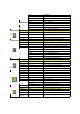User`s guide
- 16 -
Extra
Digital Select Digital Sigal Source as Input
Input Select
Analog Select Analog Sigal Source as Input
Auto Config yes or no Auto adjust the picture to default
Reset yes or no Reset the menu to default
DDC-CI Turn ON/OFF DDC-CI Support
Information
Show the information of the main image and sub-
image source
LED Indicators
Status LED Color
Full Power Mode Green or Blue
Active-off Mode Orange or red
Camera Software
. There is webcam application software in attached CD, please click " here" and download to your computer for
customization.