Specifications
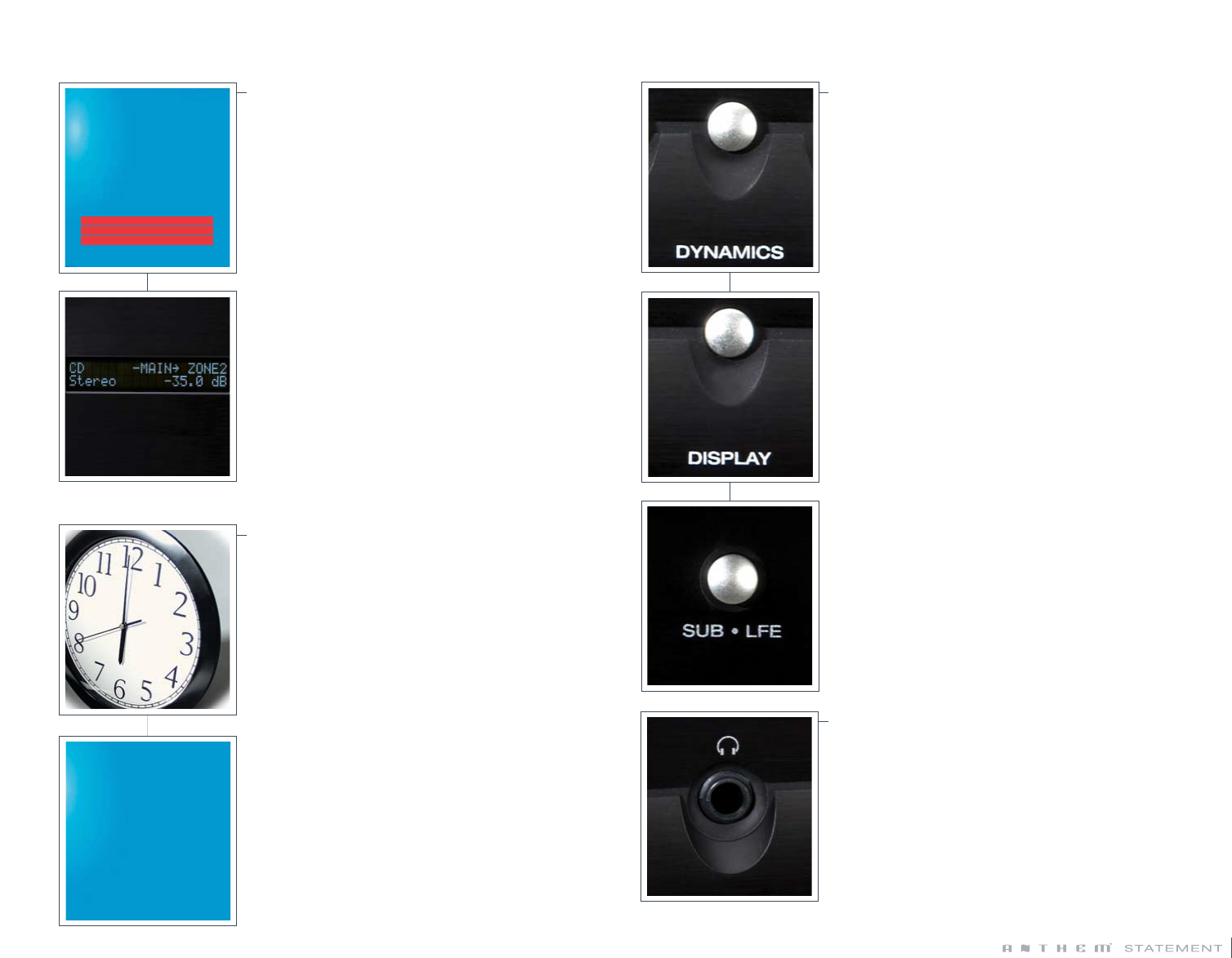
Our Unique Copy Feature
Virtually all SSPs with a second zone only provide 2-channel analog
sources in that second zone. While the D1 will also do this, it has another
unique capability. It allows you to copy the selected Main digital source
to Zone 2, Zone 3, and Record so that you can listen to the Main digital
source throughout your home. The copy feature can be set manually via the
front panel each time it is required, or permanently in the Setup Menu.
When set permanently, copy mode will remain in effect even if Main
power is turned off. But we didn’t stop there.
The D1 also provides a 2-channel stereo downmix from Dolby
®
Digital 5.1
and DTS
®
5.1 program material which can be copied to Zone 2, Zone 3, or
Record. In the case of DTS
®
5.1, no stereo downmix is provided by the DVD-
player. The D1, however, takes care of this, with its own 2-channel stereo
downmix, allowing DTS
®
5.1 program material to be heard in stereo in
other zones. Simply select DVD source (DD
®
5.1/DTS
®
5.1) in Main, and
then copy it to Zone 2, Zone 3, or Record.
We’ve even provided a 2-channel downmix from the 6-channel analog
DVD-Audio/SACD source which can then be directed to other paths—
complete with its video. Select 6-Channel Source in Main and then copy
it to Zone 2, Zone 3, or Record.
This same 2-channel downmix automatically operates for headphones.
Select the 6-Channel or DVD source in Main, insert the headphone jack
and you’ll hear the stereo downmix.
Timers
Main, Zone 2 and Zone 3 each have their own sleep timer, plus two
programmable on/off timers. The sleep timers for Main, Zone 2 and Zone 3
operate independently.
The programmable timers can be set to operate for weekdays, weekends,
or both. You can also pre-select the source for any timer when it turns
on. For example, you can set Main to turn on to TV at 7:00 a.m. and the
kids can watch cartoons while you sleep. Set Zone 2 to turn on at 7:30
a.m. to CD and wake up to your favorite music. Set Zone 3 to turn on at
8:00 a.m. to a selected FM station and listen to the morning news while
you have breakfast. Then set Zone 2 and Zone 3 to turn off at 9:00 a.m.
after you leave for work, and turn on again at 6:00 p.m. to CD so your
favorite music can be playing when you get home. And finally, set each
Zone to turn off at midnight. Dashes in hour column of timer menus allow
specific timers to be skipped—they can be set to only turn on, or only
turn off.
Late-Night Operation
A number of late-night features keep your sleeping family members (and
your neighbors) in mind. Dynamics can be reduced on Dolby
®
Digital and
DTS
®
movies encoded with dynamic scaling, to limit the impact of louder
sounds like cymbal crashes and explosions, while still hearing the faintest
whisper of dialog. The independent Low Frequency Effects (LFE) control lets
you reduce the level of the ‘.1’ LFE channel, which often contains substantial
bass. The front-panel display can be dimmed to be less obtrusive, and it will
still brighten momentarily whenever you make adjustments.
Headphone Preamplifier
The superb private listening provided by the D1’s built-in headphone
preamplifier is a result of our high-quality design and use of the finest
quality discrete component parts. Power supply rails of ±15 VDC in concert
with the Motorola
®
MC33078 operational-amp used in the gain stage
accommodate an extensive volume range, particularly useful with high-
impedance headphones. Renowned Wima MKS 2 metallized polyester
film capacitors ensure ultra-low distortion at higher frequencies.
With a dedicated fully discrete output stage our headphone preamplifier
also features separate Volume, Bass, Treble and Balance controls, allowing
you to make changes independently of your Main room settings. You can
also choose to have your headphones operate along with Main speakers,
or turn Main speakers off when the headphone plug is inserted.
55aa.. SSOOUURRCCEE SSEETTUUPP // PPRREESSEETTSS
a. CD
b. 2-Ch
c. 6-Ch
d. TAPE
e. FM/AM
f. DVD
g. TV
h. SAT
i. VCR
j. AUX
k. COPY MAIN->ZONE2: Manual
l. COPY MAIN->ZONE3: Manual
m. COPY MAIN->REC : Manual
11.. SSEETT TTIIMMEE // TTIIMMEERRSS
a. CURRENT TIME: 12:00 AM
b. CURRENT DAY: Sunday
c. TIME FORMAT: 12 Hr
d. ALL TIMERS: Disabled
e. SET MAIN TIMERS
f. SET ZONE2 TIMERS
g. SET ZONE3 TIMERS
12










