Specifications
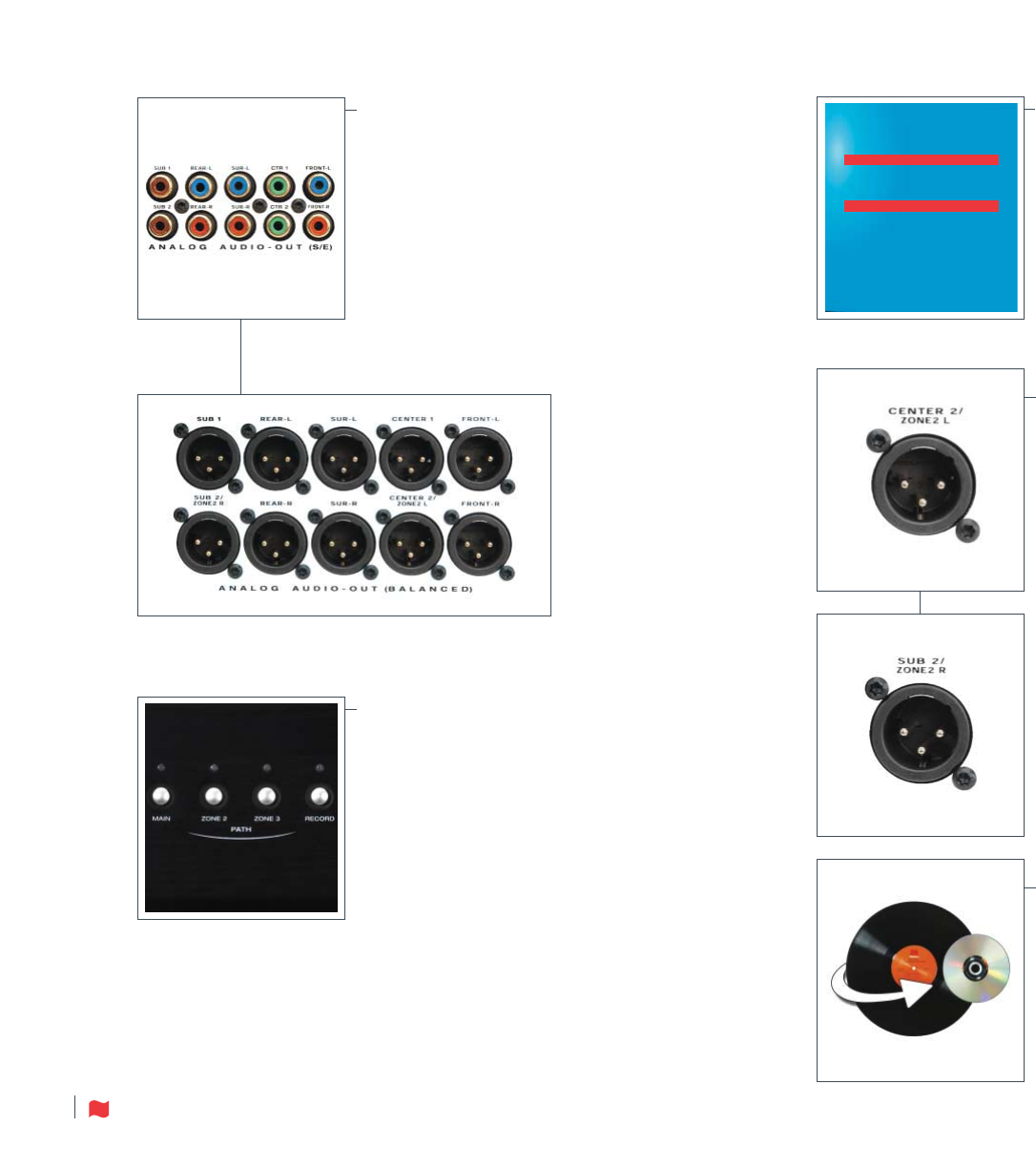
Ten Outputs – 7.1 Plus Second Center Channel and Subwoofer
(RCA and Balanced XLR)
The D1 provides incredibly musical, spacious and accurate surround
sound! In some installations you may want to add a second center-channel
speaker—either above and below, or on either side of your video monitor.
You may also want to add a second subwoofer. The D1 makes it easy
with additional output connections already built in—both for RCA and
Balanced XLR.
If you want to use both sets of outputs (Balanced XLR and RCA) at the same
time, you can. Each set of outputs operates concurrently—the Balanced
XLR outputs can be connected to a system in one room, and the RCA out-
puts connected to a second system in another. All you have to do is switch
on the power amplifier in the room in which you want to hear home theater.
D1
11
Four Paths: Whole Home Entertainment Made Easy!
Have you ever wanted your audio/video system to do multiple things at
once? For instance … watch a movie in your main family/home theater
room while someone in another room listens to a CD, and someone out-
doors listens to FM radio. At the same time, someone else can record a
satellite broadcast. Now you can! It’s a breeze with our unique Path feature.
Just press the Path button to choose “where,” then press the source button
to select “what” you want to see or hear in that path.
The Main Path provides video and multichannel audio for music and
home theater. Zone 2 and Zone 3 paths provide independent video and
2-channel audio output with volume, bass, treble and balance controls
which operate independently of the Main Path, and each other. Finally,
the Record Path provides video, 2-channel analog-audio, and digital-
audio record outputs selectable by source. Alternatively, with the addition
of an external preamplifier or receiver, the Record Path can be used as a
fourth independent audio/video zone.
Extensive Video Outputs Multiple On-Screen Displays
Two component outputs, five S-Video outputs and five Composite (RCA)
outputs give you the flexibility to connect multiple video displays/compo-
nents throughout your home. Even the Tape Record output has S-Video
and Composite Video outputs to allow recording onto a second VCR.
Accessing the Setup Menu has never been easier with the On-Screen
Setup Menu which is available simultaneously in both S-Video and
Composite formats. For ease of operation, the On-Screen displays can be
operated in both Main and Zone 2 paths, making on-the-fly changes easy.
Balanced Outputs for Zone 2
The second center/second subwoofer True Balanced
™
XLR outputs can
alternatively be assigned to Zone 2 Left/Right. This is particularly useful
in maintaining low noise when running longer cable lengths to Zone 2.
Even when these outputs are assigned to Zone 2, you can still connect a
second center/second subwoofer by using their respective RCA outputs.
Audiophile CD Recordings
Sources set to Analog-DSP can be copied from Main to Record where the
D1's superior high-end built-in analog-to-digital converters will provide
ultra-low distortion and an extraordinarily quiet digital record output (-100 dB)
—much better than typical computer sound cards. Selectable to 16-bit
x 44.1 kHz, 16-bit x 48 kHz, 24-bit x 88.2 kHz or 24-bit x 96 kHz. When
in 16-bit mode, the D1 adds dither to maximize low-level signal resolution.
With a CD-R burner you can use external phono stages, tape decks or
the internal tuner of the D1 to record audiophile-quality CDs.
1100.. DDIISSPPLLAAYYSS // TTIIMMEEOOUUTT
a. MAIN ON-SCREEN : Comp + S-V
b. MAIN OS INFO : All Zones
c. MAIN OS POS’N : Bottom
d. MAIN OS COLOR : Blue
e. Z2 ON-SCREEN : Comp + S-V
f. Z2 OS INFO : Z2 Only
g. Z2 OS POS’N : Bottom
h. Z2 OS COLOR : Blue
i. FRT PANEL-HI : 15
j. FRT PANEL-MED : 10
k. FRT PANEL-LOW : 5
l. FP WAKE-UP : Up 1
m. FUNCTION TIMEOUT : 5 s










