Specifications
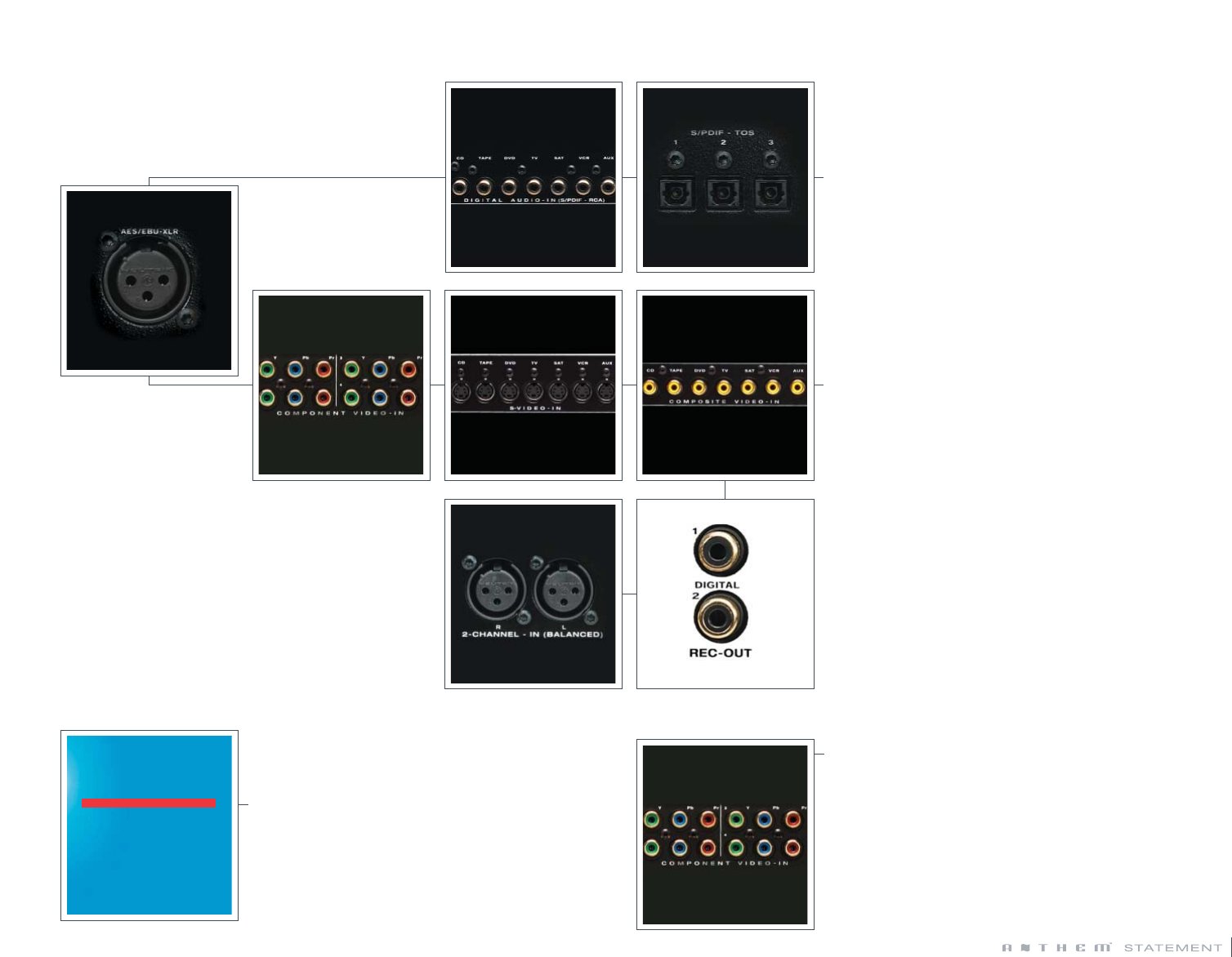
Highest-Quality Video Switching, Highest-Definition HDTV Ready
When it comes to video, incredible is putting it mildly! The remarkable D1
boasts the highest quality video circuitry, allowing you to switch all video
sources without degradation, right up to the very highest High-Definition
TV (HDTV) progressive video standard of 1080p. In fact, with its buffered
video design, when running longer cables, routing video through the D1
for switching can actually
improve
video quality.
Progressive scan DVD-players (480p) and HDTV (720p or 1080i) require
Component Video connectors (Y/Pr/Pb). Running these video signals
through an inferior quality switcher can cause loss of picture detail. To
prevent picture degradation, the D1 provides Component Video switching,
with a bandwidth of 110 MHz for the “Y” connection (Pb and Pr require
only half the bandwidth). Our specification covers the
entire
video circuit
—from input to output.
Be wary of some products claiming HDTV video capability. Sometimes
manufacturers reveal only the bandwidth of the switcher, they do not give
specifications for the entire video circuit. The D1 is fully HDTV 1080p capa-
ble. It uses the highest quality video devices (not just ones that might “get
by”) in addition to an extremely well-designed video circuit and layout.
Selectable Background Color
In keeping with the D1’s easy-to-use plug ‘n’ play philosophy, the Setup
Menu’s background color can be changed from Blue to Magenta or Black
to allow for correct “synching” with various video monitors or projectors.
Greater Functionality
• Seven assignable RCA Digital inputs
• Three assignable Toslink inputs
• Assignable AES/EBU Digital input
• Four assignable Component Video inputs
• Seven assignable S-Video inputs
• Seven assignable Composite Video inputs
• Digital audio inputs can be assigned to any number of digital sources
• Any video input can be assigned to any number of sources
• True Balanced
™
(XLR) 2-channel Analog input,
selectable for Analog-Direct or Analog-DSP
• Two Digital Record outputs (RCA-S/PDIF) which operate as follows:
Digital-1: Any Digital source selected in the Record Path is directed to this
output. The digital signal will simply pass through, even if it is Dolby
®
Digital- or DTS
®
-encoded. As well, any Analog source set to Analog-DSP
and selected in Main is converted to digital and can be directed to this
output—selectable to either 16-bit x 44.1 kHz, 16-bit x 48 kHz, 24-bit
x 88.2 kHz or 24-bit x 96 kHz. If the source is set to Analog-Direct there
is no digital output.
Digital-2: This output can be set to copy the Digital-1 output, or it can
be assigned to any source set to Digital, where it will simply pass the
digital input signal through to this output.
1100.. DDIISSPPLLAAYY SS // TTIIMMEEOOUUTT
a. MAIN ON-SCREEN : Comp + S/V
b. MAIN OS INFO : All Zones
c. MAIN OS POS’N : Bottom
d. MAIN OS COLOR : Blue
e. Z2 ON-SCREEN : Comp + S/V
f. Z2 OS INFO : Z2 Only
g. Z2 OS POS’N : Bottom
h. Z2 OS COLOR : Blue
i. FRT PANEL-HI : 15
j. FRT PANEL-MED : 10
k. FRT PANEL-LOW : 5
l. FP WAKE-UP : Up 1
m. FUNCTION TIMEOUT : 5 s
10










