Specifications
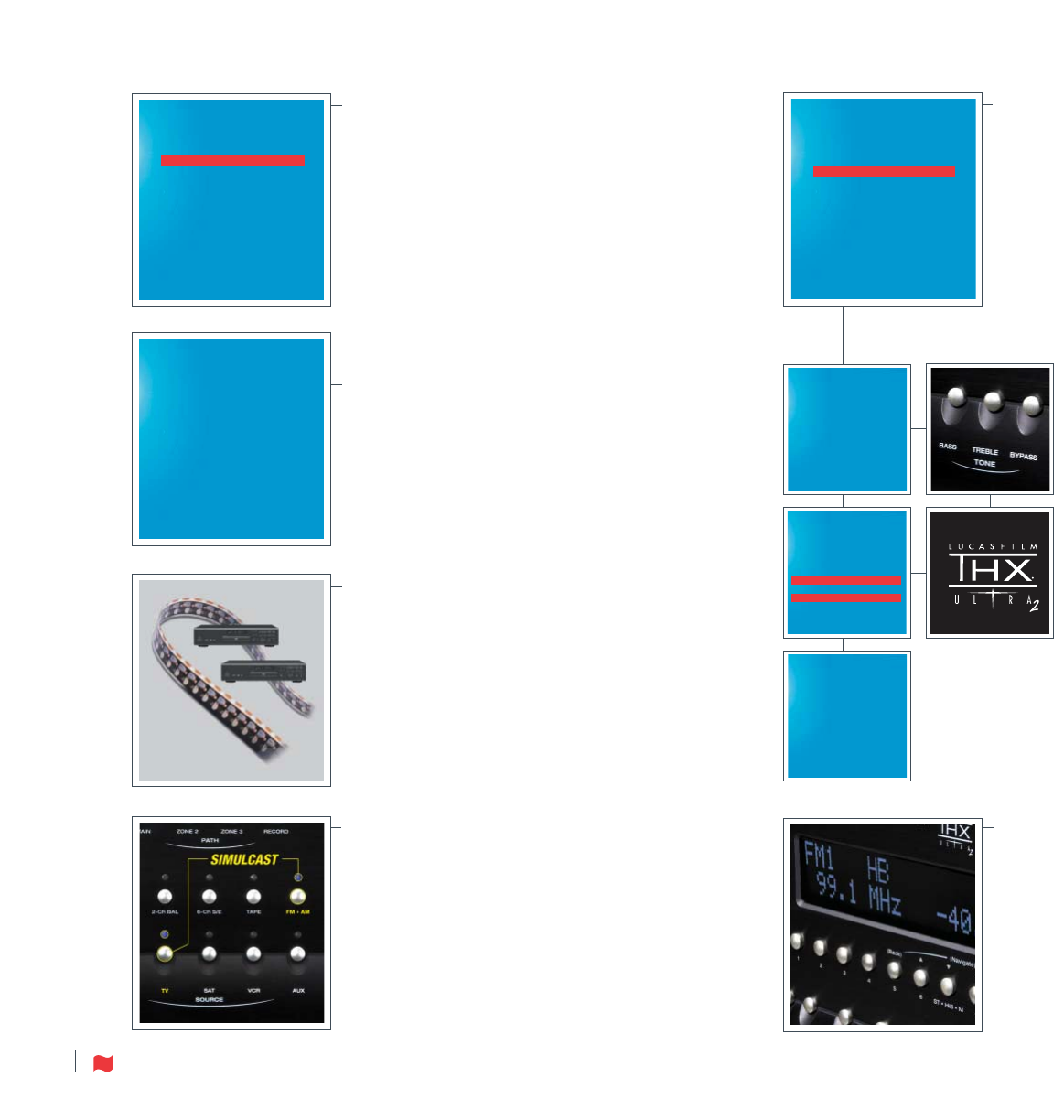
Source Equalization
For each source, you can change the name and (where applicable) assign
digital audio and component video inputs, assign speaker configuration,
set Lip-Sync Delay, select mode presets and adjust equalization.
Sources do not all have the same frequency balance. Your favorite FM
stations may
boost
their high frequencies to sound more prominent when
you scan FM. Or perhaps your VCR’s output sounds dull, making it hard to
understand. The D1 has the perfect solution—Source Equalization. This
allows you to apply independent low-frequency and high-frequency
settings for each source. And you can still use bass/treble controls to make
on-the-fly adjustments that may be required for any specific program.
D1
9
55ii.. VVCCRR SSEETTUUPP // PPRREESSEETTSS
a. RENAME : VCR
b. AUDIO IN : Anlg-DSP
c. EQ : LF +0.0 dB HF +0.0 dB
d. SPEAKER CONFIG : Cinema
e. COMPONENT VIDEO : None
f. LIP-SYNC DELAY : 0.0 ms
- - - - - - MODE PRESETS - - - -
g. 2-Ch : AL-Cin
h. DD-2.0 : NA
i. DD-5.1 : NA
j. DTS-5.1 : NA
k. DD-EX : NA
l. DTS-ES : NA
Matching Volume Differences
Ever notice how some analog components (FM/AM, VCR, Tape, etc.) play
louder than others with the volume control at the same setting? The D1
lets you adjust for these differences easily. Built-in VU meters provide a
visual indicator of the level right up to overload. Now all of your analog
components can play at a similar level, minimizing those annoying level
differences when switching from one source to another.
66.. AADDJJUUSSTT IINNPPUUTT LLEEVVEELLSS
Adjustment only applies when
Audio-In is set to Analog
a. CD : +0.0 dB
b. 2-Ch : +0.0 dB
c. 6-Ch : +0.0 dB
d. TAPE : +0.0 dB
e. FM/AM : –5.0 dB
f. DVD : +0.0 dB
g. TV : +0.0 dB
h. SAT : +0.0 dB
i. VCR : +0.0 dB
j. AUX : +0.0 dB
Lip-Sync For Each Source
Thinking of adding a video line doubler/quadrupler or scaler to improve
video quality? These can provide terrific improvement, but the added time
it takes to process the video signal results in a slight, but noticeable delay
—the video will no longer be synchronized with the audio signal. The
D1’s Lip-Sync Delay corrects for this problem. For each source component,
the complete audio signal can be delayed, independently, in half-millisecond
increments from 0.5 to 170 milliseconds (to 85 milliseconds in the AVM
30) to resynchronize the audio
signal with the video signal, ensuring a
perfect match. HDTV and satellite
broadcasts can also be out of sync, so
the D1 also allows for easy, on-the-fly adjustments without having to
enter the Setup Menu.
22.. SSPPEEAAKKEERR CCOONNFFIIGGUURRAATTIIOONN
a. CINEMA SPKR CONFIGURATION
b. MUSIC SPKR CONFIGURATION
c. SURROUND TYPE : Dipole
d. REAR QTY / TYPE : 2 Dipole
e. CENTER EQ : No
f. TV SIZE FOR EQ : 30-42 in
g. ROOM RESONANCE FILTER
h. SET BASS PEAK LEVEL
33.. LLIISS TTEENNEERR PPOOSSIITTIIOONN
a. UNITS OF MEASURE: ft
b. LEFT FRONT: 12.0 ft
c. CENTER: 12.0 ft
d. RIGHT FRONT: 12.0 ft
e. RIGHT SURROUND: 8.0 ft
f. 7.1-RIGHT REAR: 6.0 ft
g. 7.1-LEFT REAR: 6.0 ft
h. LEFT SURROUND: 8.0 ft
i. SUBWOOFER: 12.0 ft
j. L-REAR TO R-REAR: 12.0 ft
55cc.. 66--CChh SSEETTUUPP // PPRREESSEETTSS
a. RENAME : 6-Ch
b. AUDIO IN : Anlg-DSP
c. EQ : LF +0.0 dB HF +0.0 dB
d. SPEAKER CONFIG : Music
e. COMPONENT VIDEO : Comp1
f. LIP SYNC DELAY : 0.0 ms
- - - - - MODE PRESETS - - - -
g. 6-Ch : + THX MusicMode
77.. AA--DD//AAUUDDIIOO--OOUUTT FFOORRMMAATT
See OPERATING MANUAL for
detailed instructions
a. 6-Ch REVERSE SUR/REAR: No
b. COPY SUR TO REAR: No
c. 6-ch Anlg-DSP fs: 96 kHz
d. 2-ch Anlg-DSP fs: 44.1 kHz
e. DIG1 when -MAIN->REC: 24 Bit
f. DIGITAL2: Digital 1
g. BAL OUT: Ctr2/Sub2
Comprehensive Sound Management for DVD-Audio and SACD
Surround-sound processors now generally have a 6-Channel Direct
Analog input for multichannel DVD-Audio and SACD music programs.
With other SSPs, however, this input is only an analog pass-through,
which means no sound management is performed. That must be left to
the player itself, which is problematic. DVD-Audio and SACD players are
woefully inadequate when it comes to sound management. Some may
have bass management, but even then they typically only have a single
fixed crossover point.
The D1 is unique in that its analog-to-digital converters operate on all
channels of the DVD-Audio / SACD 6-Channel input. With the 6-Channel
Source set to Analog-DSP (factory default), the D1 provides comprehensive
sound management which includes:
• Sophisticated Bass Management
(plus Advanced Settings)
• Time Alignment for Listener Position
• Bass and Treble Controls
• Lip-Sync Delay
• THX
®
, Dolby
®
Pro Logic IIx and DTS
®
Neo:6
Post Processing
• 2-Channel Stereo Downmix for listening with
headphones or listening in other zones.
In Analog-DSP, the sound management for the 6-Channel
Source is performed at 24-bit x 96 kHz (factory default) to
maintain the high level of resolution provided by DVD-
Audio / SACD. This can also be set to 16-bit x 44.1 kHz,
16-bit x 48 kHz or 24-bit x 88.2 kHz, for compatibility with
CD burners and other digital equipment. With the 5.1 output, surround-
channel information can be optionally copied to rears. With the 6-channel
input, surround-channel information can be optionally rerouted to rears.
Simulcasting
Want to watch the ball game but listen to your favorite radio announcers?
Now you can! The D1 lets you replace the audio for any selected video
source.
For ease of operation, simulcast video for the 6-channel audio source is
default-set for DVD (which can be overridden). This allows the video from
a DVD-Audio or SACD disc to be automatically seen when listening to a
DVD-Audio or SACD disc through the 6-channel source.
FM/AM Tuner
Our tuner provides superb high-end sound and features 18 FM and 6 AM
station presets, selectable Stereo, High-Blend and Mono modes. For
added convenience these modes are memorized to the presets—simply
set it once to enjoy the best sound all of the time. As with other sources,
the tuner can be directed to all four Paths so you can record, or listen to
your favorite radio station anywhere in your home. A Texas Instruments
™
TLCO72 MOSFET input type operational amplifier is used to reduce DC
offsets for even greater signal precision.










