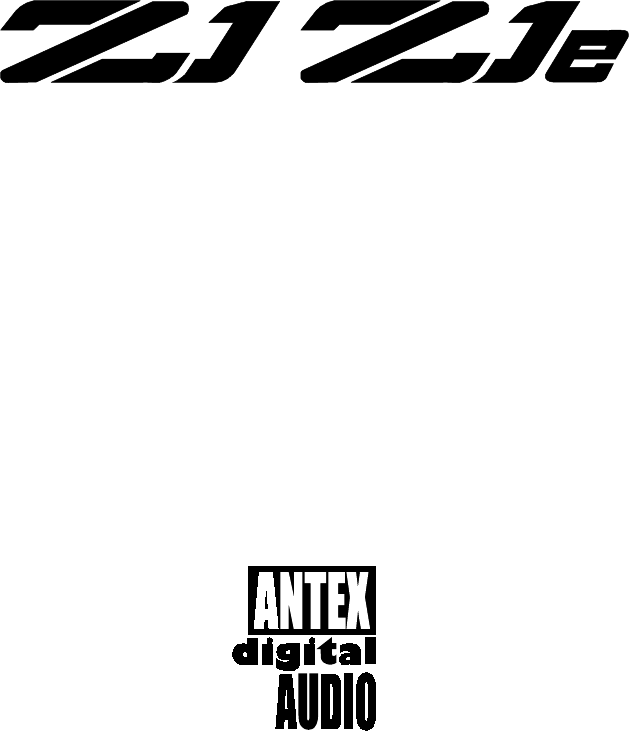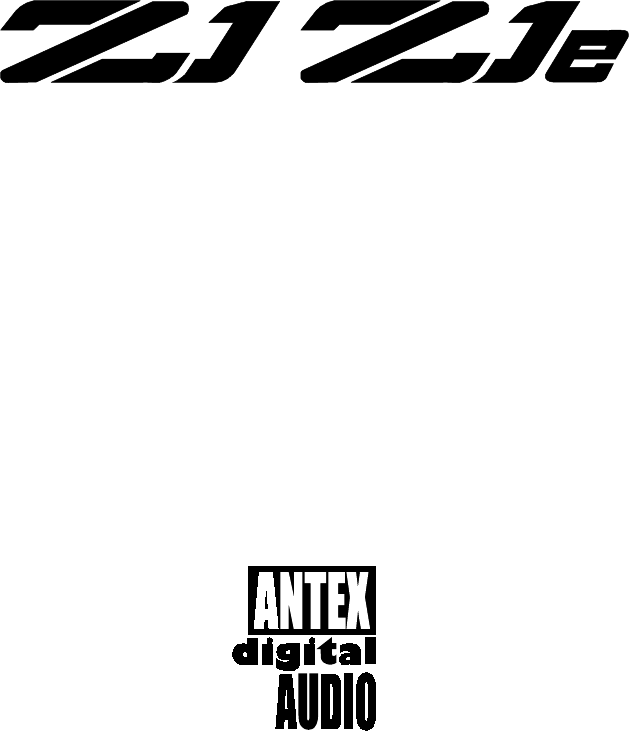SX-3 SX-33 SX-33b SX-33e 16-BIT PRO SOUND Digital Audio Adapter User's Manual January 18, 1996 ANTEX ELECTRONICS CORPORATION 16100 SOUTH FIGUEROA STREET GARDENA, CALIFORNIA 90248 9000-2319-7006
TABLE OF CONTENTS INTRODUCTION ......................................................................1 ABOUT DIGITAL AUDIO ..........................................................1 MINIMUM HARDWARE RECOMMENDED...............................6 ADAPTER INSTALLATION ......................................................6 JUMPER SETTINGS.....................................................6 CONNECTIONS............................................................8 DRIVER INSTALLATION.............................
FIGURES Figure 1. Analog-to-Digital Conversion ....................................3 Figure 2. Digital-to-Analog Conversion ....................................5 Figure 3. Setting JP7 for audio IRQx 10 ..................................7 Figure 4. Setting JP5&6 to the audio I/O address & Z.WAV address .................................................................................7 Figure 5. Z1, Z1e, SX-3, SX-33, SX-33b, SX-33e Connectors. 9 Figure 6. DOS Demo Environment ..................................
INTRODUCTION The Series 2 and 3 Digital Audio Adapters are IBM AT compatible add-on boards which convert high fidelity analog signals to digital data for storage to, and retrieval from, disk. The Series 2 and 3 adapters sample two channels of audio from 7.35 kHz to 50kHz with 16 bit resolution. They incorporate Sigma Delta technology with 64 times oversampling, providing superior fidelity at greater than 80 dB signal-to-noise ratio.
In essence, digital audio is a technological process whereby an analog audio signal (produced when sound waves in the air excite a microphone) is first converted into a continuous stream of numbers (or digits). Once in digital form, the signal is extremely immune to degradation caused by system noise or defects in the storage or transmission medium (unlike previous analog systems).
Figure 1. Analog-to-Digital Conversion That's about five billion bits per hour, which is why you'll need at least an 800 Megabyte hard disk to record an hour of compact disk quality music. To visualize the analog-to-digital conversion process, refer to Figure 1. At the top is one cycle of an analog input signal wave. We've used a simple sine wave to make visualization easier. In this example, the signal has a peak-to-peak amplitude of 20 units, measured by the scale on the left.
the quantizer generates a continuous "bit stream" which represents the quantized signal. The continuous stream of digital audio information is converted into a digitally modulated signal using a technique known as linear pulse code modulation. Digital-to-analog conversion (used in playback) is the exact opposite of the analog-to digital conversion process and is illustrated in Figure 2.
Figure 2.
MINIMUM HARDWARE RECOMMENDED ! 12MHz 386 PC or compatible ! 28mSec average access hard disk ! 1:1 Interleave hard disk controller ! Mouse ! VGA display ADAPTER INSTALLATION Make sure the main power to your computer is OFF. You will need a full-size, 16 bit/AT slot. If you are unfamiliar with the internal design of your computer see its "Guide to Operations" manual for step by step installation procedures.
2 3 5 7 10 11 " " " " " " " " " " " " " " Figure 3. Setting JP7 for audio IRQx 10 The I/O address is set to 380h, but may be changed to 180h, 220h, or 280h via jumpers JP5 and JP6. Figure 4 illustrates the use of JP5 & 6. NOTE: For the Z1, Z1e, SX-3, SX-33, SX-33e -The Z.WAV address shown is always used, even if no Z.WAV is present. " " " " JP5 JP6 X X 180h DISABLED X - 220h 300h - X 280h 320h - - 380h 330h AUDIO I/O ADDRESS Z.
If you are connecting a SCSI CD-ROM to a Z1e board (marked F2319-4 Rev A or B) under Windows NT, use Windows NT driver V0.8e or later. If a Z-Wave is installed, the MPU-401 address is set by JP5 & 6 (Note that these jumpers simultaneously set the Audio I/O address). The available addresses are 300h, 320h and 380h(default). Figure 4 shows how the MPU401 address is selected. CONNECTIONS There is a five pin internal CD ROM header for connecting a Z1/Z1e to audio output of a CD-ROM.
LINE IN MICROPHONE CD/AUX OUTPUT Z1/Z1e 15-PIN JOYSTICK CONNECTOR SX-3/SX-33/SX-33e LINE IN MICROPHONE CD/AUX OUTPUT Figure 5. Z1, Z1e, SX-3, SX-33, SX-33b, SX-33e Connectors. Audio connections are made via 4 stereo mini-phone jacks mounted on the bracket end. From top to bottom, the jack functions are LINE IN, MIC IN, AUX/CD-ROM IN (SX-3/SX-33/ SX-33b/SX-33e is AUX IN only), and OUT (powered).
Audio Input: Line: Stereo 1/8" mini plug, 1 VRMS (2.83 Vpp) max, with an impedance of 10K ohms. Microphone: Stereo 1/8" mini plug, 10 mVRMS max, with an impedance of 10K ohms. Aux/ CD-ROM Input (SX-3/SX-33/ SX-33b/SX-33e is AUX only): Stereo 1/8" mini plug, 1 VRMS(2.83 Vpp)max, with an impedance of 10K ohms. Audio Output: 1/8" Stereo mini plug, 1 VRMS max into 8 ohms.
DRIVER INSTALLATION DISKS Disk 1. The "WINDOWS DRIVERS" disk contains Windows drivers and applications (Note: The DOS 3.2/Windows 2.0 drivers continue to come on a single disk): • ANTEXWAV.DRV - Windows Wave Driver for SX3, SX5e, SX7, SX9, SX11, SX12a, SX20, SX22, SX23e, SX26, SX33, SX33e, Z1, Z1e • SAPIZ1.DRV - OPL3 FM Synthesizer for Z1 and Z1e • VAPIZ1.DRV - YM3802 MIDI driver for Z1 and Z1e • MIDIMAP.CFG - MidiMapper config file with Z1 and Z1e specific maps • ANTEXMIX.EXE, MMMIXER.
Disk 2. The "DOS DRIVERS" disk contains DOS drivers and applications: • SX25.EXE - DOS V3.3 TSR driver for the SX7, SX9, SX11 SX-12a, SX20, SX22, SX23e and SX26 • Z1.EXE - DOS V3.3 TSR driver for the Z1, Z1e, SX3, SX33, SX33e • SX5E.EXE - DOS V3.3 TSR driver for the SX5e • ADG.EXE - Digital audio player/recorder • README.TXT (optional) - Additional information Disk 3. The "CD-ROM" disk contains Future Domain CDROM drivers and utilities. This disk will be supplied with the Z1/Z1e only.
1. Select Control Panel in the Main group of the Program Manager. Then select Drivers. 2. Select "Antex Audio Driver for Windows" from the list of installed drivers. Click on Setup. 3. To set adapter type: "Antex Audio Driver Setup" displays the adapter types assigned to adapters 1-4. Change the type by using the drop down menus for each adapter. Information about the number of devices, I/O address, and interrupt number are displayed to the right of each adapter. 4.
DOS DRIVER INSTALLATION 1. Insert the DRIVERS disk into your floppy drive (assumed to be A:) 2. Type A: 3. Type INSTALL driveletter:\path to copy all files from the disk to a subdirectory on your hard disk. ex. INSTALL C:\ANTEX CD-ROM DRIVER INSTALLATION (Z1/Z1e ONLY) 1. Insert the CD-ROM disk into your floppy drive (assumed to be A:) 2. At the DOS prompt type A:INSTALL. REMEMBER: When the Windows driver installation is complete, Windows should restart automatically.
USING DOS DEMONSTRATION SOFTWARE: On the enclosed disk is the demonstration software for the Z1, Z1e, SX-3, SX-33 and SX-33e boards. Filenames are as follows: Driver Program Z1.EXE DOS Demonstration Program ADG.EXE To run the Demonstration Software: 1. Load the included disk files into their own directory on your hard disk using the DOS copy command (all files must be in the same directory) 2. Install your mouse driver. 3. Install the Z1/Z1e/SX-3/SX-33/SX-33e driver by running Z1.EXE. 4. Run the demo ADG.
Figure 6. DOS Demo Environment KEY COMMANDS: Q-Quit Quits the demo program and returns to DOS. C-Channels Allows choice of channel configuration. MONO-Single channel record/play STEREO-Dual channel record/play T-Format The format for encoding or decoding audio data: PCM16 - 16 Bit Pulse Code Modulation, uncompressed. PCM8 - 8 Bit Pulse Code Modulation, uncompressed. PCMU8 - 8 Bit Pulse Code Modulation, uncompressed. This format is compatible with Microsoft 8 Bit WAV format.
ADPCM1 - Series 1 compatible Adaptive Differential Pulse Code Modulation compression. ADPCME - Enhanced Adaptive Differential Pulse Code Modulation compression, DVI compatible. CDIB - Compact Disk Interactive level B compression, CD-ROM XA compatible. CDIC - Compact Disk Interactive level C compression, CD-ROM XA compatible. MSADPCM - Microsoft Adaptive Differential Pulse Code Modulated compression (currently playback only). A-law - CCITT G.711 compression (European). µ-law - CCITT G.
I-FileFormat The file format for recording/playback. Choices are: ATX - The Antex default audio file format WAV - The Microsoft audio file format HEADERLESS - Raw digital audio data without header information A-SampleRate Allows you to change the sample rate. Enter the desired rate in Hz.(ex 44.1 kHz=44100 Hz) Rec Vol dB Left: < > Right: < > To adjust the recording volume, click the mouse over the < or > symbol on the screen. < lowers the volume from 0 to 30 dB in one dB increments.
S-Stop Stops record or playback. S-Start Starts playing or recording. You must select SetPlay or Monitor (Set Record) prior to executing this command. D-Append Allows you to append new recorded material onto the end of an existing file. P - Play Play a file. R - Record Record a file. M - Monitor Monitor the record channel (equivalent to Set Record command). E - SetPlay Queues a file for playing.
Center of Screen - Mixer Controls the connections between source and destination lines. To change a connection, click and hold on the source channel button of the connection you wish to redirect. Drag the pointer to the new destination channel button and release the mouse button (you will see a line as you move across the mixer screen). Bottom Right of Screen Displays driver status and errors. PROBLEMS RUNNING THE DEMO Symptom: The screen appears to be frozen. Solutions: 1.
USING WINDOWS DEMONSTRATION SOFTWARE Figure 7. The Antex Demo Window. The Antex Demo program allows basic recording and playback of .WAV files in any of the compression formats available on the Antex audio board you have installed in your system. Sample Rate This list box selects specific sample rates for recording, and displays the sample rate of the file that is currently playing. Not all sample rates are available for each compression format.
Figure 8. Message Box reporting an unavailable compression format or an invalid sample rate. Compression: This list box selects specific compression formats for recording, and displays the compressed format of the file currently playing. Each audio board has specific compression formats that it supports. If the compression format selected is unavailable on the audio board, a message box similar to Figure 8 will appear.
Figure 9. File Open dialog box. File: This button selects a filename for recording or playback. Once this button has been pressed the dialog box in Figure 9 will appear. Play/Stop: Once a file has been selected, pressing the play button will start the playback. During playback, this button changes to "Stop". If a file has not been selected the "Open" dialog box appears and allows selection of a specific file to playback.
Volume: These controls allow changing the volume of the playback only. Customer support is available from Antex @ 1-800-338-4231.
ANTEX MIXER Figure 10. Antex Mixer The ANTEX Mixer allows you to control the volume of the inputs and outputs on the ANTEX digital audio cards. The Mixer is also the way you route audio sources to either the record bus, for recording to hard disk, or to the play bus, which diverts signals to the line outputs. Features of the Antex Mixer include: SLIDE CONTROLS for adjusting input or output volume levels on all active components and the master volume control.
MIXER BUSES Each mixer input may be routed to either the record or play bus by toggling the bus button directly above each pair of input sliders. RECORD MODE The record bus is a composite mix of all audio inputs with their REC buttons pressed. This mix is routed to the A/D converter and digitized for recording to hard disk. You can then minimize the ANTEX Mixer and use the Antex Demo, Microsoft Sound Recorder, etc. to record. Note: You will not hear any audio until the recording has started.
SYNTH OPL3 FM Synthesizer. Note: This function is not SX-3/SX-33/SX-33b/SX-33e. Z.WAV available on the Wavetable synthesizer. Note: Optional hardware is required. WAVE Digital audio playback. Note: This device is playback only, so its Mixer mode is always PLAY. REC IN Record volume control. This slider is a master volume control for all inputs assigned to the record bus. MASTER Play volume control. This slider is a master volume control for all inputs assigned to the play bus.
UTILIZING DIGITAL AUDIO COMPRESSION UNDER WINDOWS At this point in time Microsoft is in the early stages of supporting various compression formats for waveform audio under Windows. An update to the multimedia standards was released that defines the methods of passing data about compressed files as well as a preliminary list of recognized compression formats.
Audio Adapter Compression Capabilities The Antex Series 2 and Series 3 product line contains audio adapters with a range of signal processing capability. The following table itemizes each product's record and playback functionality with respect to compression format.
ANTEX SERIES 3/ MODEL Z1 AND Z1E CONNECTOR DESCRIPTION This section illustrates the location of each connector on the Antex Series 3/Model Z1 and Z1e Audio Adapters and describes the pin functions for those that require user cabling. 1 1 J12 J11 J3 OUT J2 1 J4 J5 AUX/ MIC CD-ROM IN MIC AUX/CD-ROM Z1/Z1e OUT J10 J14 (Z1e only) J13 (Z1 only) J1 JP4 JP5&6 JP7 JP1&2 JP3 JOY I/O SCSI SCSI IRQ ADDR ENABLE ENABLE Figure 11. Z1/Z1e Connector Layout.
1. Joystick/MIDI Connector - J10 J10 is a 15-pin female D connector located on the bracket that provides connections for an IBM joystick and MIDI I/O. This connector is compatible with MediaVision's external joystick/MIDI breakout box (MIDI Mate). 1 8 9 15 +5V +5V Button A1 Button B1 Pot A,X Pot B,X Ground MIDI Out Ground Pot B,Y Pot A,Y Button B2 Button A2 MIDI In No connect 2. Output Header - J3 J3 is a 5-pin, 0.100" spaced header that provides connections for the left and right output signals.
3. AUX/CD-ROM Header - J4 J4 is a 5-pin, 0.100" spaced header that provides connections for left and right auxiliary or CD-ROM input signals. These are the same connections provided by the AUX jack on the bracket. Signals present at J4 are switched in only when there is no plug in the AUX jack. 5 1 Ground Left Input Ground Right Input Ground 4. Microphone Header - J5 J5 is a 2-pin, 0.100" spaced header that provides a microphone input connection.
7. Z.WAV Sound Module MPU-401 Header - J11 J11 is a 26-pin, dual-row, 0.100" spaced header the provides connections for an Antex Z.WAV Sound Module. The interface to the Z.WAV via this connector is Roland MPU-401 compatible. 8. Z.WAV Sound Module DSP Header - J12 J12 is a 6-pin, dual-row, 0.100" spaced header that provides a connection for digital audio data from an Antex Z.WAV Sound Module to the Z1/Z1e DSP. 9. C52 DSP Emulation Header - J13 J13 is a 14-pin, dual-row, 0.
ANTEX SERIES 2/ MODEL SX-3/33/33B/33E CONNECTOR DESCRIPTION This section illustrates the location of each connector on the Antex Series 2/Model SX-3, SX-33, SX-33b and SX-33e Audio Adapters and describes the pin functions for those that require user cabling. 1 1 J12 J3 OUT J11 1 J4 AUX J5 MIC IN MIC AUX SX-3/SX-33/SX-33b/SX-33e JP5&6 I/O J14 (SX-33 only) JP7 IRQ J13 (SX-3 only) Figure 12. SX-3/33/33b/33e Connector Layout.
1. Output Header - J3 J3 is a 5-pin, 0.100" spaced header that provides connections for the left and right output signals. These are the same signals provided by the OUT jack on the bracket. The output signals are switched to J3 only when the is there no plug in the OUT jack. 1 5 Ground Left Out Ground Right Out Ground 2. AUX Header - J4 J4 is a 5-pin, 0.100" spaced header that provides connections for left and right auxiliary input signals.
3. Microphone Header - J5 J5 is a 2-pin, 0.100" spaced header that provides a microphone input connection. This is the same connection provided by the MIC jack on the bracket. A signal present at J5 is switched in only when there is no plug in the MIC jack. 1 2 Ground MIC Input 4. Z.WAV Sound Module MPU-401 Header - J11 J11 is a 26-pin, dual-row, 0.100" spaced header the provides connections for an Antex Z.WAV Sound Module. The interface to the Z.WAV via this connector is Roland MPU-401 compatible. 5. Z.
The jumper numbers of early model Z1s and SX-3s (9000-2283xxxx and 9000-2309-xxxx) differ from those on the current revisions. Use the conversion table below to translate the jumper numbers used in the text into the numbers for the earlier versions. Current Jumper Number Old Jumper Number JP1 JP3 JP2 JP4 JP3 JP11 JP4 JP5 JP5 JP6 JP6 JP7 JP7 JP8 Figure 13.
ISO/MPEG-1 BITRATES & FORMAT EXTENSIONS ISO/MPEG supports several compression rates and encodes flags that describe the audio data. The flags and other options are selected by typing MPEG with[extensions] switches in the Format text box of the DOS demo.
In the Antex driver the bitrate is specified on a per-channel basis. Therefore, requesting 64 kbits/s and stereo will result in a 128 kbits/s compressed MPEG stream. Supported bitrates (per channel) and compression ratios are as follows: Layer I 32 Khz 44.1 Khz 48 Khz Bitrate (kbits/s) Compression ratio Bitrate (kbits/s) Compression ratio Bitrate (kbits/s) Compression ratio 32 64 96 16 8.0 5.3 32 64 96 128 22.1 11.0 7.4 5.5 32 64 96 128 160 24.0 12.0 8.0 6.0 4.8 Layer II 32 Khz 44.
NEW Z1/Z1E/SX-3/SX-33/SX-33E SAMPLE RATES The Z1/Z1e boards marked 9000-2319-300x and SX-3/SX-33/SX33e 9000-2334-300x boards now support 8 new sample rates which provide greater compatibility with industry standards. The sample rates currently supported are listed below - the new sample rates are in boldface: 48kHz, 44.1kHz, 37.8kHz, 32kHz, 29.4kHz, 25.2kHz, 24kHz, 22.05kHz, 19.2kHz, 18.9kHz, 17.64kHz, 16kHz, 15.12kHz, 14.7kHz, 12.6kHz, 12kHz, 11.025kHz, 9.6kHz, 9.45kHz, 8.82kHz, 8kHz, 7.56kHz, 7.35kHz, 6.
TECHNICAL/ORDERING INFORMATION: If you have any questions concerning the operation of your board, or would like to place an order, please contact us at: ANTEX ELECTRONICS CORPORATION 16100 S.