User manual
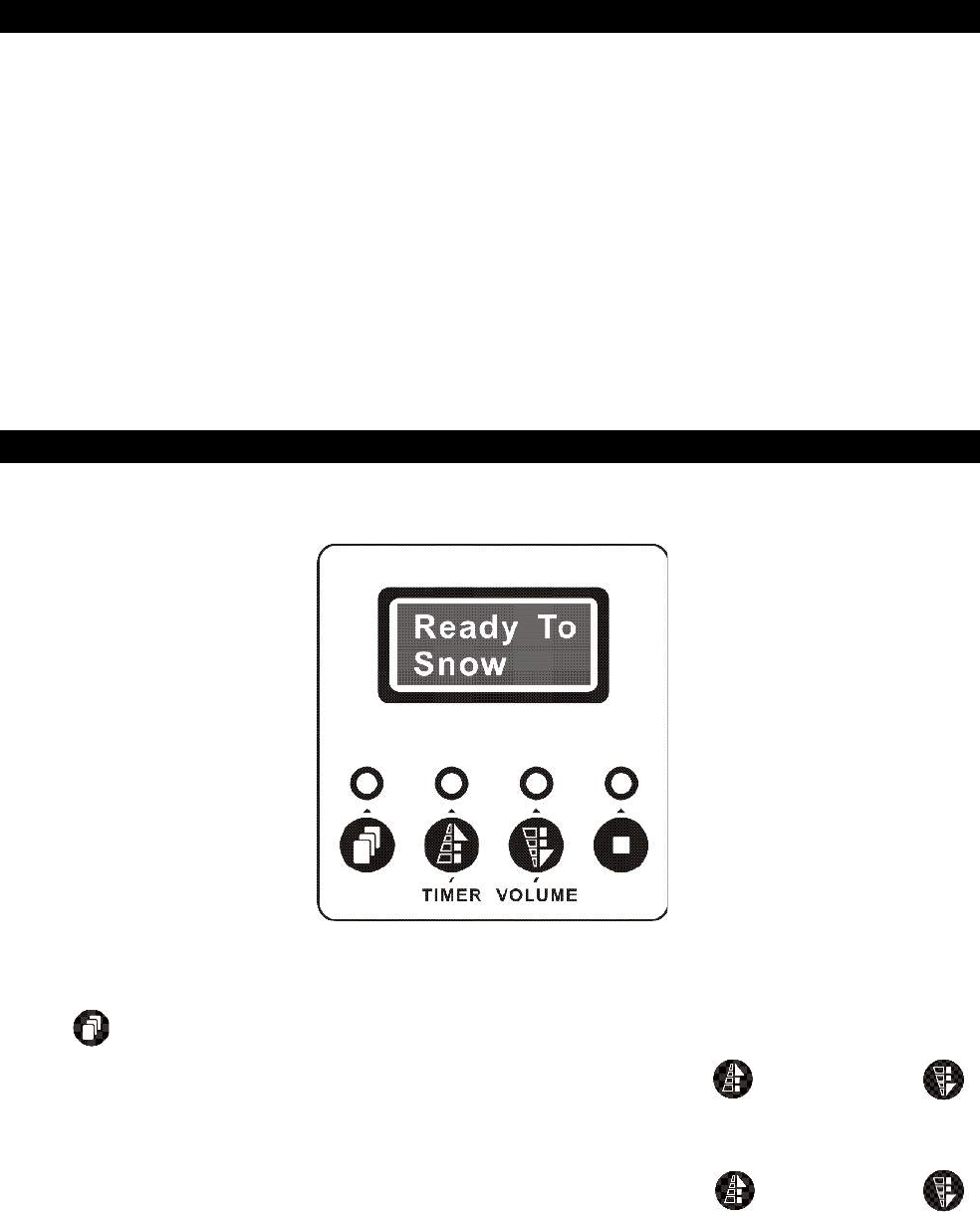
5
4. Fill with ANTARI SL-5(A) snow fluid. Any other types of fluid can damage the unit. When filled, place cap
back on liquid tank.
5. Plug the power cable into a grounded electrical outlet and switch the power switch at the rear of the
machine for powering on.
TRANSMITTER REGISTRATION
After powering on, the LCD screen will show sequentially ƒAntari SW-250„ and then ƒWireless Setup…„. Press
button ƒA„ on the transmitter(s) to register when see ƒWireless Setup…„ is on. There are totally 15 seconds for
finishing the registration of the transmitter(s). Once registration is completed, the LCD screen will blink and
beep. The LCD screen will finally show ƒWireless Setup.OK„ once the 15 seconds ends. Up to 5 transmitters
are allowed to be registered with one SW-250. The included transmitter has been registered with the machine
before shipment and can be directly operated without any start-up setting. Therefore, the registration is only
needed before use of new W-1.
Note: All transmitter(s) registration must be completed within 15 seconds or SW-250 has to be power on
again for next registration.
LCD CONTROL OPERATION
After transmitter(s) registration time ends, LCD screen will then show ƒReadyTo Snow„. Now the machine is
ready for operating.
FUNCTIONS SETTING
Press Menu button for setting different functions per sequence as below.
Interval Set To set the interval time under timer mode by pressing Up/Timer and
Down/Volume buttons (20 to 2000 seconds).
Duration Set To set the duration time under timer mode by pressing Up/Timer and










