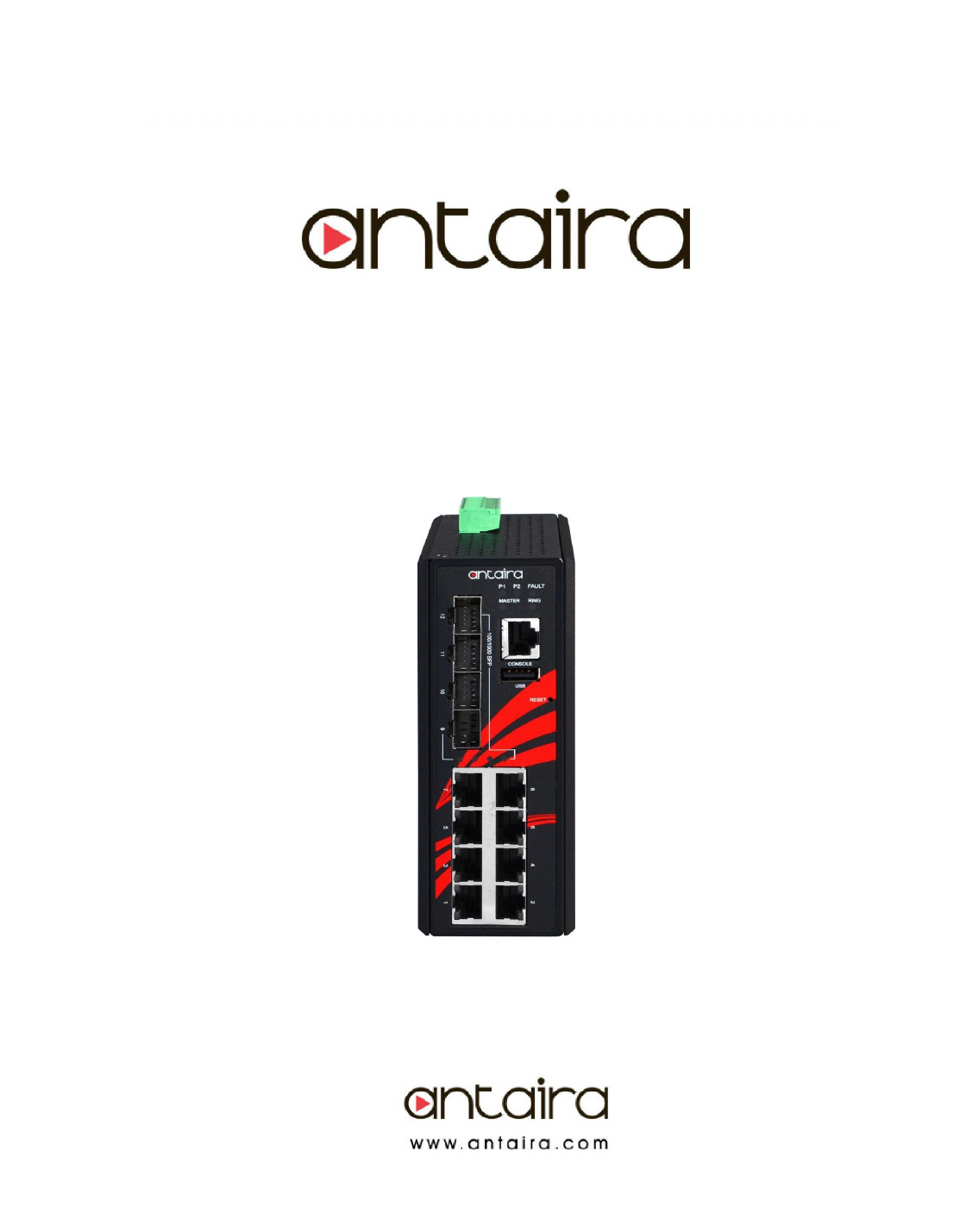Antaira Technologies - Industrial Ethernet Switches LMP-1204G-SFP Series User Manual V2.1 LMP-1204G-SFP Series 12-Port Industrial PoE+ Gigabit Managed Ethernet Switch with 8*10/100/1000Tx (30W/Port) and 4*100/1000 SFP Slots Hardware Manual Version 1.
Antaira Technologies - Industrial Ethernet Switches LMP-1204G-SFP Hardware Manual V1.2 © Copyright 2018 Antaira Technologies, LLC All Rights Reserved This document contains information, which is protected by copyright. Reproduction, adaptation or translation without prior permission is prohibited, except as allowed under the copyright laws. Trademark Information Antaira is a registered trademark of Antaira Technologies, LLC, Microsoft Windows and the Windows logo are the trademarks of Microsoft Corp.
Antaira Technologies - Industrial Ethernet Switches LMP-1204G-SFP Hardware Manual V1.2 FCC Warning This equipment has been tested and found to comply with the limits for a Class-A digital device, pursuant to Part 15 of the FCC rules. These limits are designed to provide reasonable protection against harmful interference in a residential installation. This equipment generates, uses, and can radiate radio frequency energy.
Antaira Technologies - Industrial Ethernet Switches LMP-1204G-SFP Hardware Manual V1.2 Table of Contents 1. Introduction ................................................................. 1 1.1 Product Overview 1 1.2 Product Software Features 1 1.3 Product Hardware Features 2 1.4 Package Contents 3 1.5 Safety Precaution 3 2. Hardware Description ................................................. 4 2.1 Physical Dimensions 4 2.2 Front Panel 5 2.3 Top View 5 2.4 LED Indicators 6 2.
Antaira Technologies - Industrial Ethernet Switches LMP-1204G-SFP Hardware Manual V1.2 1. Introduction All Antaira industrial managed switches come with a pre-installed “user-friendly” web console interface, which allows users to easily configure and manage the units, whether one is using a serial console and command line interface(CLI) commands like Telnet, SSH, HTTP (Web GUI) or simple network management protocols (SNMP). 1.
Antaira Technologies - Industrial Ethernet Switches LMP-1204G-SFP Hardware Manual V1.
Antaira Technologies - Industrial Ethernet Switches LMP-1204G-SFP Hardware Manual V1.2 1.4 Package Contents 1– LMP-1204G-SFP series: 12-port industrial gigabit PoE+ managed Ethernet switch, with 8*10/100/1000Tx (PSE 30W/Port) and 4*100/1000 SFP slots for fiber connectivity 1-Product CD 2-Wall mounting brackets and screws 1-RJ45 to DB9 Serial Console cable 1-DC cable –18 AWG & DC jack 5.5x2.1mm 1.
Antaira Technologies - Industrial Ethernet Switches LMP-1204G-SFP Hardware Manual V1.2 2. Hardware Description 2.1 Physical Dimensions Figure 2.1, below, shows the physical dimensions of Antaira’s LMP-1204G-SFP series: 12-port industrial gigabit PoE+ managed Ethernet switches with 8*10/100/1000Tx ports and 4*100/1000Fx SFP slots. (W x D x H) is 54mm x 99mm x 142mm Figure 2.
Antaira Technologies - Industrial Ethernet Switches LMP-1204G-SFP Hardware Manual V1.2 2.2 Front Panel The front panel of the LMP-1204G-SFP series industrial gigabit PoE+ managed Ethernet switch is shown below in Figure 2.2.
Antaira Technologies - Industrial Ethernet Switches LMP-1204G-SFP Hardware Manual V1.2 2.4 LED Indicators There are LED light indicators located on the front panel of the industrial Ethernet switch that display the power status and network status. Each LED indicator has a different color and has its own specific meaning, see below in Table 2.1.
Antaira Technologies - Industrial Ethernet Switches LMP-1204G-SFP Hardware Manual V1.2 2.5 Reset Button There is a ‘Reset’ button located on the front panel of the industrial Ethernet switch that helps users to reboot, restore default, or save running configurations by pressing the button for different seconds. Please refer to Table 2.2 for the timing and function. Seconds Function 1 Save running configuration to USB 4-6 Reboot the switch 7 or more Restore factory default Table 2.
Antaira Technologies - Industrial Ethernet Switches LMP-1204G-SFP Hardware Manual V1.2 Pin MDI-X Signal Name MDI Signal Name 1 Receive Data plus (RD+) Transmit Data plus (TD+) 2 Receive Data minus (RD-) Transmit Data minus (TD-) 3 Transmit Data plus (TD+) Receive Data plus (RD+) 6 Transmit Data minus (TD-) Receive Data minus (RD-) Table 2.4 - Ethernet Signal Pin The following figures show the cabling schematics for straight-through and crossover. Figure 2.
Antaira Technologies - Industrial Ethernet Switches LMP-1204G-SFP Hardware Manual V1.2 Note: Only use copper conductors, 60/75°C, tighten to 5lbs. • The wire gauge for the terminal block should range between 18~20 AWG. 2.9 Wiring the Fault Alarm Contact The fault alarm contact is in the middle of the terminal block connector as the picture shows below in Figure 2.8.
Antaira Technologies - Industrial Ethernet Switches LMP-1204G-SFP Hardware Manual V1.2 3. Mounting Installation 3.1 DIN-Rail Mounting The DIN-Rail is pre-installed on the industrial Ethernet switch from the factory. If the DIN-Rail is not on the industrial Ethernet switch, please see Figure 3.1 to learn how to install the DIN-Rail on the switch. Figure 3.1 The Rear Side of the Switch and DIN-Rail Bracket Follow the steps below to learn how to hang the industrial Ethernet switch. 1.
Antaira Technologies - Industrial Ethernet Switches LMP-1204G-SFP Hardware Manual V1.2 3.2 Wall Mounting Follow the steps below to mount the industrial Ethernet switch using the wall mounting bracket as shown below in Figure 3.4. Caution: “Wall” means industrial control panel wall 1. Remove the DIN-Rail bracket from the industrial Ethernet switch by loosening the screws. 2. Place the wall mounting brackets on the top and bottom of the industrial Ethernet switch. 3.
Antaira Technologies - Industrial Ethernet Switches LMP-1204G-SFP Hardware Manual V1.2 4. Hardware Installation 4.1 Installation Steps This section will explain how to install Antaira’s LMP-1204G-SFP series: 12-port industrial gigabit PoE+ managed Ethernet switches with 8*10/100/1000Tx (PSE: 30W/Port) ports and 4*100/1000 dual rate SFP fiber slots. Caution: This device is intended for use indoor and at altitudes up to 2000 meters.
Antaira Technologies - Industrial Ethernet Switches LMP-1204G-SFP Hardware Manual V1.2 4.2 Maintenance and Service • If the device requires servicing of any kind, the user is required to disconnect and remove it from its mounting. The initial installation should be done in a way that makes this as convenient as possible. • Voltage/Power lines should be properly insulated as well as other cables. Be careful when handling them so as to not trip over.
Antaira Technologies - Industrial Ethernet Switches LMP-1204G-SFP Hardware Manual V1.2 Data Process Store and Forward 14,880 pps for 10Base-Tx Ethernet port Transfer Rate 148,800 pps for 100Base-TX Fast Ethernet port 1,488,000pps for 1000Base-TxGigabit Ethernet port Switch Packet Buffer 4 Mbits MAC Table 8K Jumbo Frame 9.6k IEEE 802.
Antaira Technologies - Industrial Ethernet Switches LMP-1204G-SFP Hardware Manual V1.2 Regulatory Approvals IEC60068-2-32 (Free fall) Stability Testing IEC60068-2-27 (Shock) IEC60068-2-6 (Vibration) Safety UL 61010-1, 61010-2-201 Certifications NEMA TS2 Table 5.