User manual
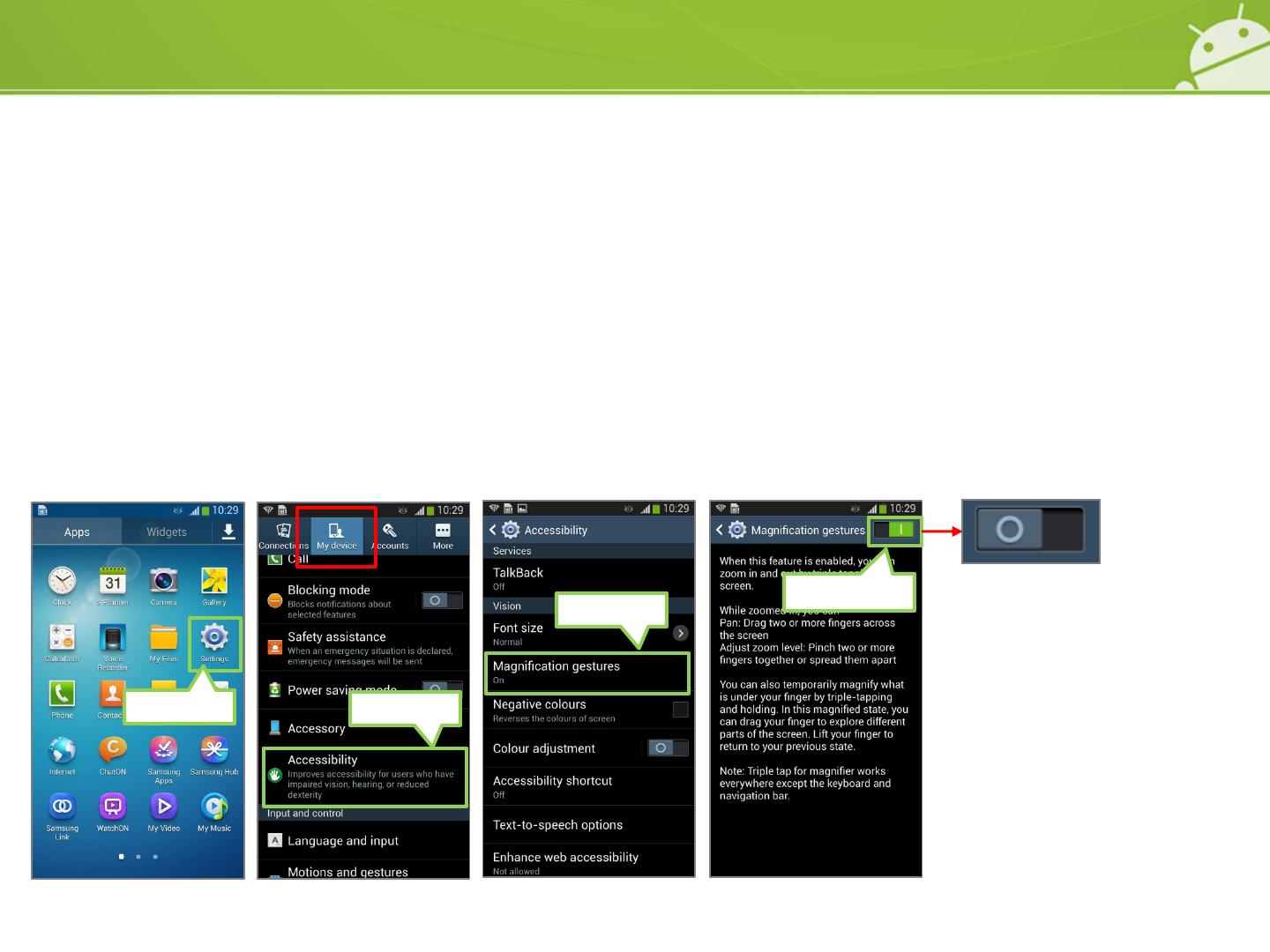
69
Q : How can I disable the Magnification gestures feature?
A : To disable the Magnification gestures, follow the steps below;
1.Select Settings.
2.Select Accessibility in My device.
3.Select Magnification gestures.
4. Deactivate the function.
1. Select
2. Select
3. Select
4. Deactivate
Part 2 > Q110: Magnification gestures (2/2)










