User`s manual
Table Of Contents
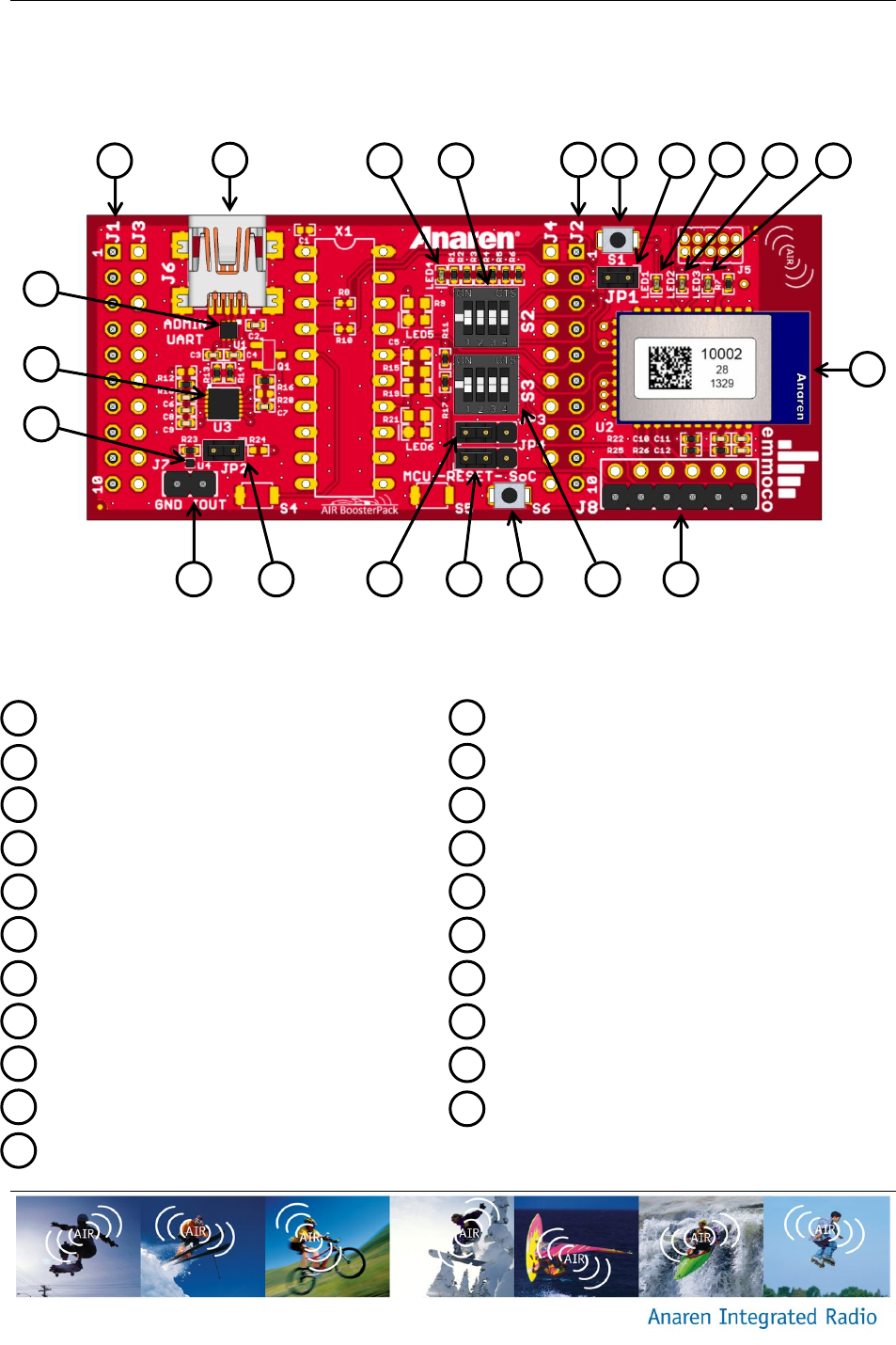
AIR B-Smart BoosterPack – User’s Manual Page 7 of 33
Release Date 11/04/13
2. Getting Started with the AIR B-Smart BoosterPack
The following sections describe the necessary steps to get the AIR B-Smart BoosterPack
hardware and software up and running with the LaunchPad.
Figure 2 – AIR B-Smart BoosterPack Overview
AIR Radio Module (U2)
External MCU Connector (J8)
USB UART Disconnect DIP Switch (S3)
Radio Module Reset Pushbutton Switch (S6)
MCU UART RTS Selection Jumper (JP4)
MCU UART CTS Selection Jumper (JP3)
Current Monitor Jumper (JP2)
Current Sense Amplifier Connector (J7)
Current Sense Amplifier (U4)
USB-UART Device (U3)
USB ESD Protection Device (U1)
LaunchPad Interface Connector (J1)
Mini-B USB Connector (J6)
Power LED (LED4)
LED Disconnect DIP Switch (S2)
LaunchPad Interface Connector (J2)
Radio Module User Pushbutton Switch (S1)
DC-DC Conv ON/BYP Override Jumper (JP1)
Red Status LED (LED1)
Green Status LED (LED2)
Blue Status LED (LED3)
1
2
3
4
5
6
4
1
2
7
10
11
8
7
10
13
14
16
18
19
20
21
12
17
8
15
5
6
3
9
11
9
12
14
15
17
18
19
20
21
16
13










