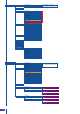Manual
50
Display Mode Presentation
Availability
Output #1
YES
YES
OUT #1
Output #2
OUT #2
Menu→ Video Out → Connection →
Output #1
Menu→ Video Out → Connection →
Output #2
Working with Layers
Same as MIXER Mode.
Settings Background Live & Frame
(Output #1 & Output #2)
Position NO
Size NO
Zoom YES
Transparency YES
Border NO
Opening effects YES
Closing effects YES
Smooth move YES
H Flip / V Flip NO
Video Out
In Native Matrix mode, the menu “connection mode” allows you to choose recording Output #1 or Output #2.